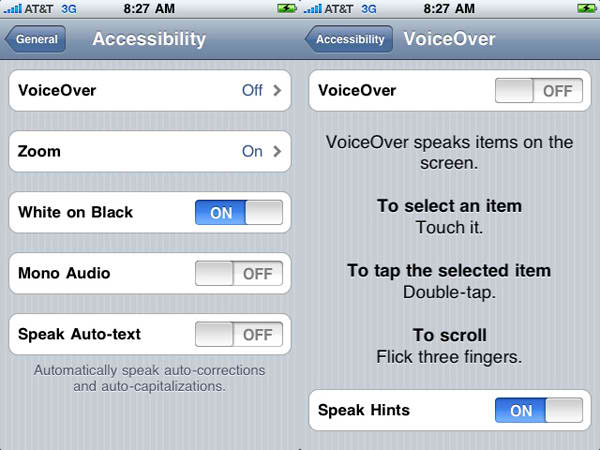How to Enable voice to compose SMS on iPhone?
Asked By
7060 points
N/A
Posted on - 09/24/2012

I am trying to enable the voice to compose SMS on my iPhone. I have some information on it I just need some more help with setting it up.