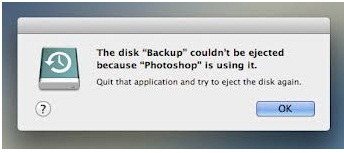Asked By
Davis Avon
20 points
N/A
Posted on - 09/25/2012

Hi,
Look at the screenshot below. While ejecting my disk backup it threw the message.
I am sure that photoshop is not responsible for this. What does it mean?
Please help.
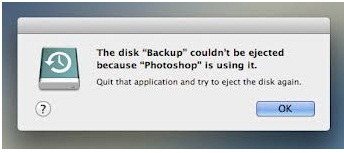
The disk "Backup" couldn’t be ejected because "Photoshop" is using it.
Quit that application and try to eject the disk again.
While ejecting my disk backup it threw the message

Photoshop is somehow related with this because the file was opened using Photoshop you need to close the application first before trying to remove from your machine.
If you want to eject the disk "backup" close all the applications that are accessing the drive, after closing all applications try to remove it again.
While ejecting my disk backup it threw the message

Hello Davis,
The message means that there is a running process in your computer that is currently using the disk. The process ID has been matched with Photoshop therefore, you need to terminate that process first before ejecting your disk. If you are not sure which process is currently using your disk, just log off to terminate all running processes and then log in and try to eject the disk again.
While ejecting my disk backup it threw the message

Wow, friends! These are super solutions and I would like to thank you for that. Carpenter Harrer, your solution is excellent. After reading your post, I realized that I have previously done the work that you mentioned. Actually, I don’t know which processes are currently using my disk. So I just logged off to terminate all running processes and then logged back in. Then, I ejected the disk again. After doing these activities, I observed that the problem disappeared. No more problems experienced at the moment. Thank you for helping me.