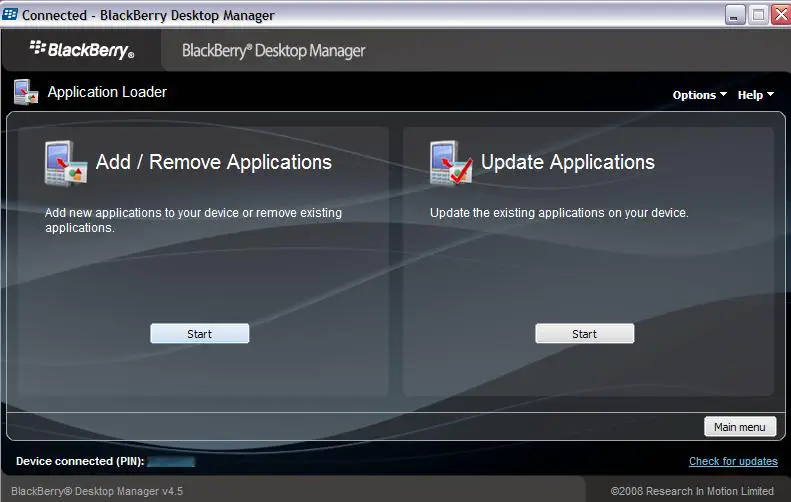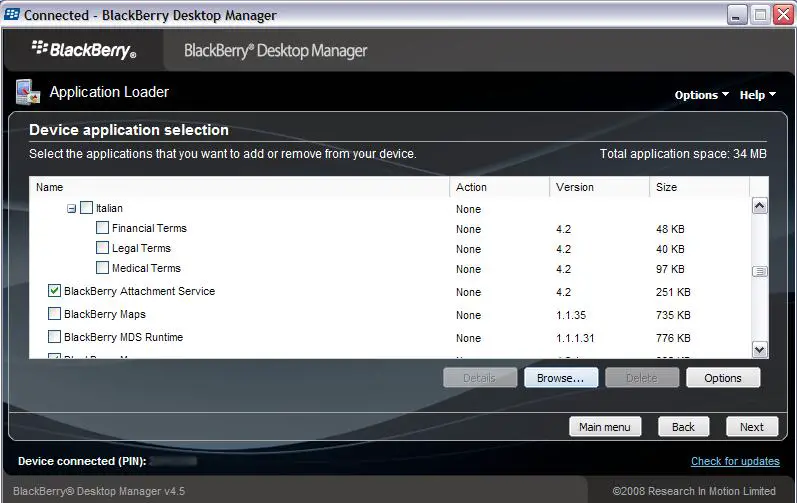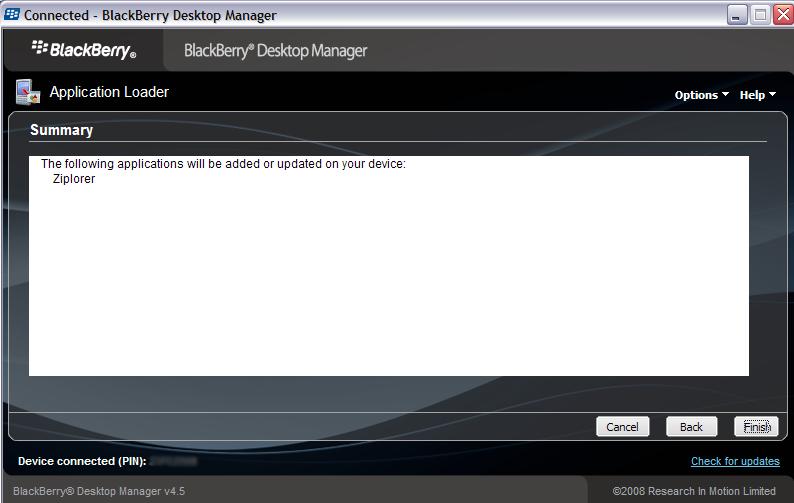How to use themes clock blackberry 8300

"Hello expert,
Anyone please help? I am facing some of the problem. I don't know how to use themes clock blackberry 8300. I was using Windows 7 operating system, but Now Microsoft windows vista home basic fixes some problem on my desktop. An anyone please advise me how to use themes clock blackberry 8300 for Microsoft windows vista home basic. Please suggest me. I need your comments and suggestions please. Thank you.