What to do to on this error to Adobe Captivate 5.5?

Hi everyone, I have Adobe Captivate 5.5 software installed on my Windows XP PC. I used this on doing my copied project and I was successfully finished it already few weeks back. Today, when I try to access it again, it just stops and I received an error as shown in the image below:
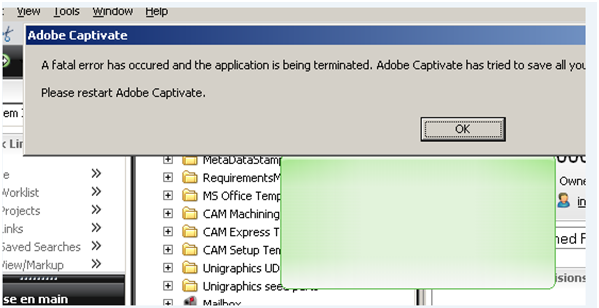
Adobe Captivate
A fatal error has occurred and the application is being terminated. Adobe Captivate has tried to save all your work in the respective project folder as .cpbackup files.
Please restart Adobe Captivate.
I don't know the cause of this error but it is really irritating as I am wasting lot of hours to find solutions for this problem. Normally, when I got this same error before, I just need to renew the project and it will work fine again. But today, I am really bothered by the error existence. I also created a back up and saved my project in other version of Adobe but I keep getting the same exact error. What can I do to fix this? Any ideas will be much appreciated. Thanks.











