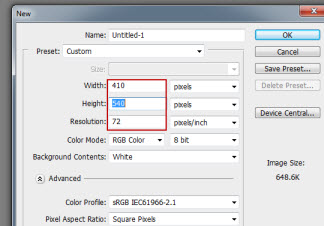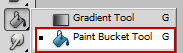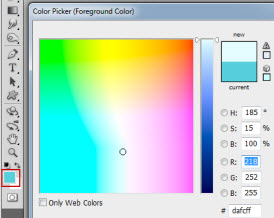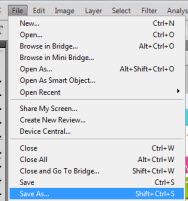Asked By
ashley.bila
40 points
N/A
Posted on - 05/13/2013

Hi Guys, Please do the needful for proving the templates that will help me to design birthday ecards Photoshop CS 6. I am searching for background images and vector images of cakes and birthday related items that can be inserted into any images. Please guide me to provide the same.
Design birthday ecards Photoshop CS 6

Hi! Regarding to your problem, there is a site where you can download all vectors you will need in making a birthday invitation or any event cards. Here is the site where you can find this http://all-free-download.com just type all you need in the search bar then it will display different designs that you may choose or download all. All the download files on that site are free.
Design birthday ecards Photoshop CS 6

Hello Ashley,
Good news…if you are familiar with using Photoshop tools, you may not even need a template in designing birthday cards.
To make your materials more personalized do the following steps:
1. Create a new project using the desired size and layout of your birthday card;
Ideal sizes would be:
Landscape form:540 pixels wide by 410 pixels high.
Portrait form: 410 pixels wide by 540 pixels high.
2. Cutout an image of the celebrant from a given/chosen photo;
3. Visit the following websites for your background:
Generic Birthday backgrounds for all ages
Kiddie Birthday backgrounds
4. Finally, adjust the background image, depending on your layout. Add personalized quotations/text.
Hope this helps.
Design birthday ecards Photoshop CS 6

There are many ways on how to create your own birthday e-card. You can download templates on the internet or create from the scratch using Photoshop. Here are steps you can follow to have your own e-card:
-
Create a new document by clicking File> New or “Ctrl+N” then put the desired size of your e-card. For this sample I will use 410×540 pixel with 72 resolutions since it is for online only.
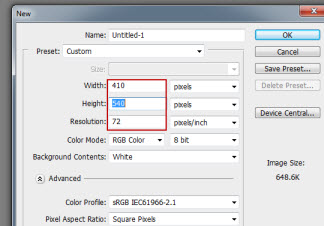
-
Choose a color for your background and fill it using the paint bucket tool.
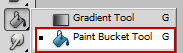
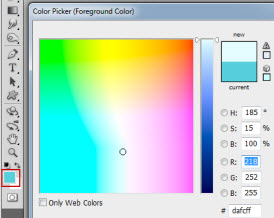
-
Add some designs using shape tool or images for the internet.

-
Add your text using the text tool and style it.

-
If you do, save it by going to the File > Save As > type the filename you want > choose .GIF or any file type > Save.
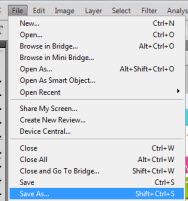
-
Upload the e-card with your email by attaching in to your message and send it to the recipient.

Design birthday ecards Photoshop CS 6

In making eCards is easy because many sites are there to help you. I suggest to download A Smilebox in PC or Mac and its also free.Choose from 100s of greeting designs in many styles. Personalize with your photos, videos and music. Email, print, or post it to their Facebook page.