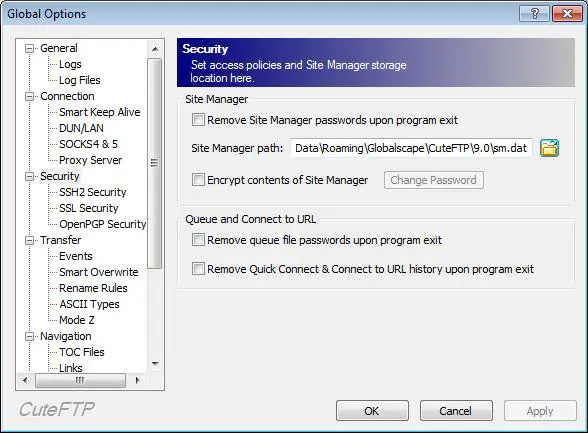How do I restore backup cuteFTP connections?

Hello fellow Techyv members. I'm trying to use TappIn in CuteFTP for accessing and sharing files between my iPhone and my Windows Vista 64 bit desktop. How do I restore backup CuteFTP connections? I have CuteFTP Version 9. Thanks in advance.