The problem is with my KMPlayer

Hi guys,
The problem is with my KMPlayer. I downloaded the program from the respective site and I installed it successfully. But whenever I tried to play any files with it I got the error message. The screenshot of the error message is given below.
How can I get a remedy of this issue?
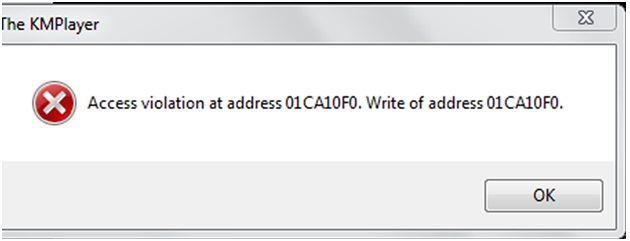
The KMPlayer
Access violation at address 01CA10F0. Write of address 01CA10F0.











