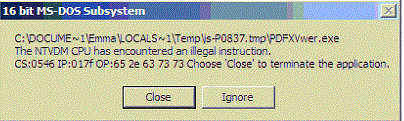As I was doing some code bashing and opening files is MS DOS this error message appeared. What seems to cause this error? If I close the program my file that I was working on will not be saved since this is MS DOS and there is no recovery protocol. What to do? Any advice to prevent this in the future?
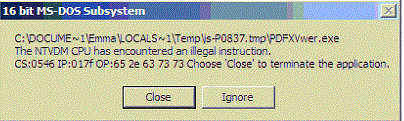
16 bit MS-DOS Subsystem
<path>PDFXVwer.exe
The NTVDM CPU has encountered an illegal instruction.
CS:0546 IP:017fOP:65 2e 63 73 73 choose close to terminate the application
MSDOS No Recovery Protocol Error

Hi JohnLMcManus,
First check what your Windows version is operating; is it 16 bit or 32 bit? You should always check your version when trying to install to your desktop. If your OS version is in 32 bit, you should run a 32 bit version of PDFXVwer application.
If not, then remove the old version of the application then download/install newer compatible version.
Hope this helps.
MSDOS No Recovery Protocol Error

The full error reads “The NTVDM CPU has encountered an illegal instruction”. If you encounter this, try this workaround. Press the Windows key + “R” to bring up the “Run” dialog then type without quotes “msconfig” then hit Enter. In “System Configuration Utility” window, in “General” tab, select “Selective Startup” then uncheck all items except “Load System Services”.
Next, go to “Services” tab then scroll down to the bottom of the list and look for “Security Center”, uncheck it, click “OK” all throughout, and then restart the computer. After booting, check if the problem appears again.
If the problem no longer appears, press the Windows key + “R” then type without quotes “services.msc” then hit Enter. Scroll down and look for “Security Center” then double-click it to open the “Properties”. In the “Properties” window, in “General” tab, set “Startup type” to “Disabled” then click “OK” all throughout.
Now, run “msconfig” again then in “General” tab, select “Normal Startup” then click “OK” and then restart the computer. This should fix the problem. Note: this method is not recommended because this will make your machine vulnerable to attacks. Do this only if you have an internet security or firewall installed on your computer. An alternative to this is to update your operating system to the latest Service Pack.