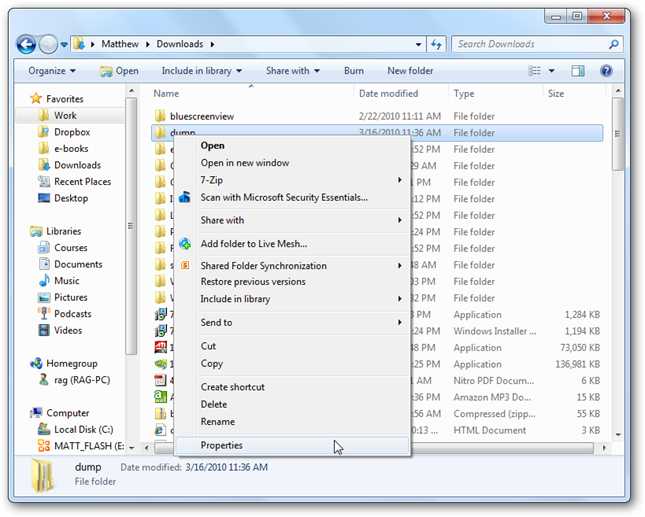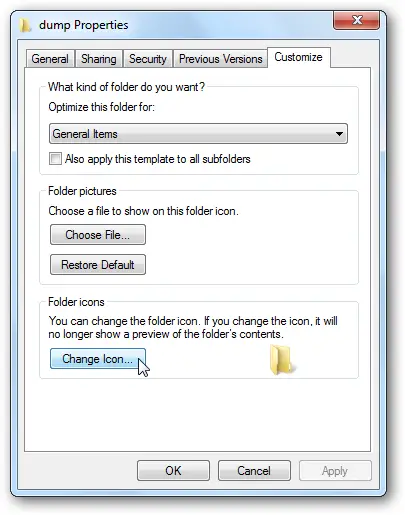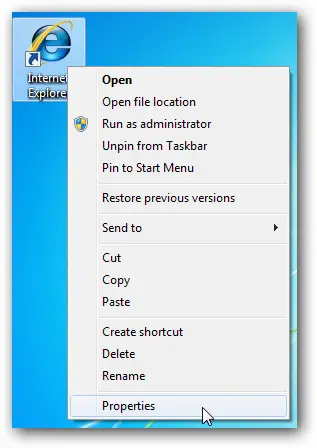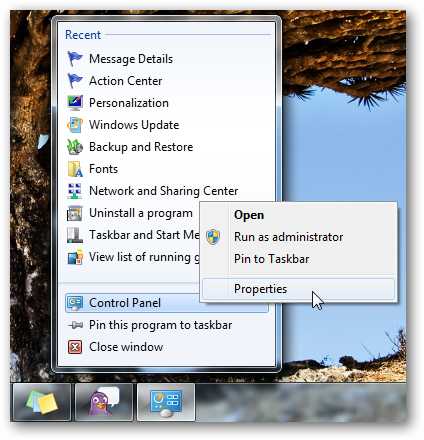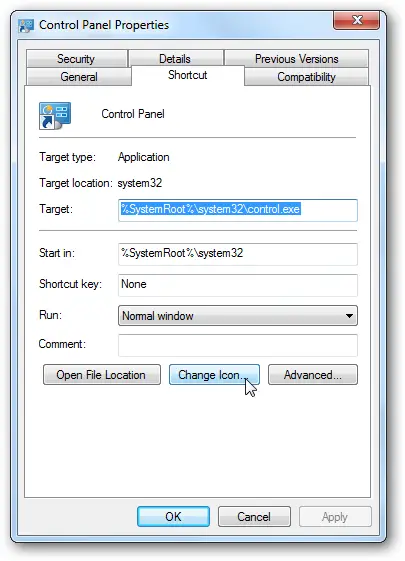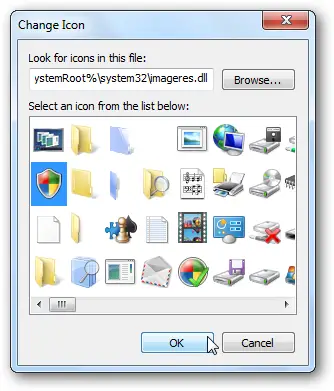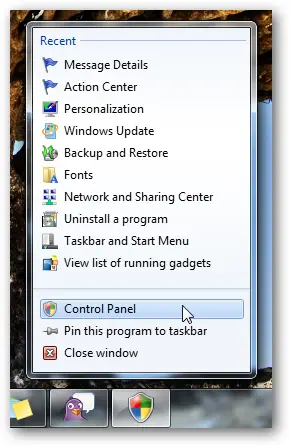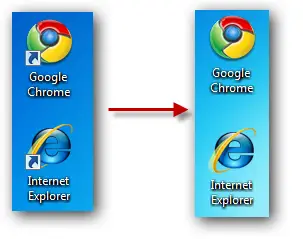Asked By
Emaily Rawa
10 points
N/A
Posted on - 09/27/2012

Hello experts,
How to change shell icon list windows 7?
This feature is an accessible and can quickly create desktop shortcuts.
But is there a way to rearrange, reorder or change the shell icon list windows 7?
Yes I am using windows 7 operating system, dual core and processor speed of 2.1 gghrtz.
I hope you can suggest and share some ideas with me.
Thank you.
How to change shell icon list windows 7?

It is very easy to maintain shell icon list in windows 7.
First of all I want to tell about the shell icon size.
It’s simple just hold down the Ctrl key and scroll the wheel button on the mouse.
Now about the arrangement: Drag icons and place where you would like to place.
Alternatively right click on the screen and then arrange by and click on your choice.
How to change shell icon list windows 7?

Hello Emaily,
Here i have given much description to know practically how to change your regular shell icon to change the outlook of your pc. Make your regular desktop icon more Crystal , clear and dynamic and give an extra feature and change it to better quality icon.
Customization of shell icon for windows 7 for changing icon for computer, recycle bin, network and user folder:
Click right on desktop and select personalize.

Click change desktop icons from various option in left sidebar , here you also can change icon theme and various feature.
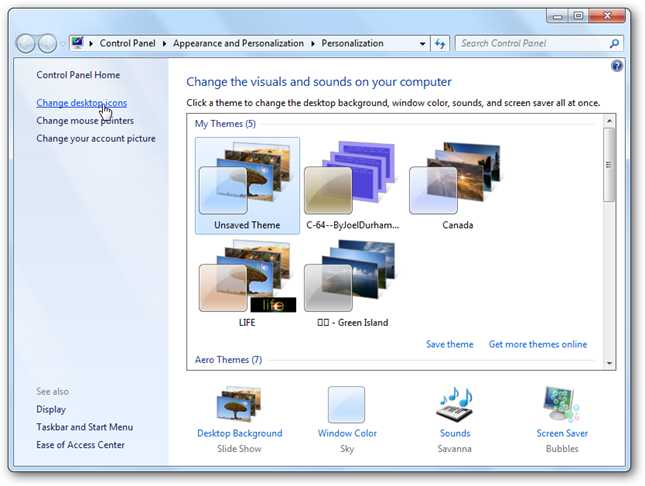
From desktop icons menu will you find change Icon menu after select one of the icon you can change it by click on change icon.

Select any one from various icons.

Change folder icons
Clicking right button on the folder and choose properties.
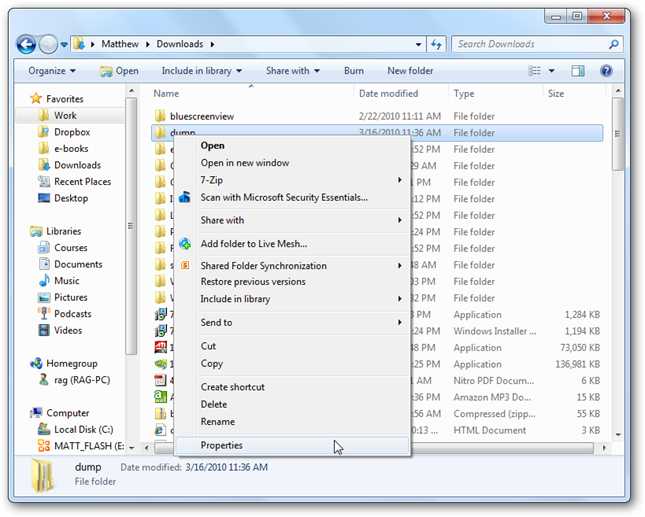
After clicking customize tab> clicking change button you can change your icon.
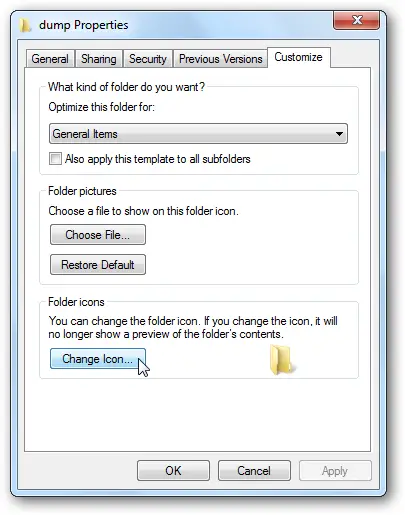
Change icon of any particular apps:
Right clicking on the icon> select properties
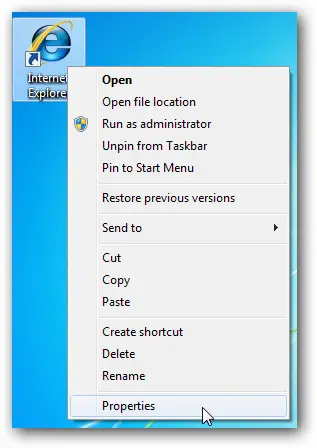
Clicking shortcut tab, there has a option change icon
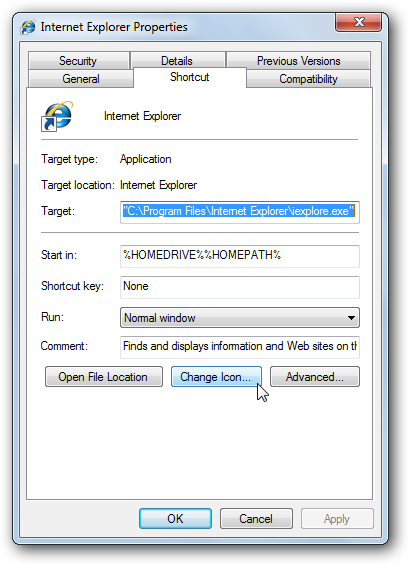
Select any better icon from available icon of the apps.

Change icons of running programme :
When any kind of programme is being run, an icon of the programme in also show in the task bar. To change this icon first the icon have to unpinned first select properties from right clicking option on any running programme.
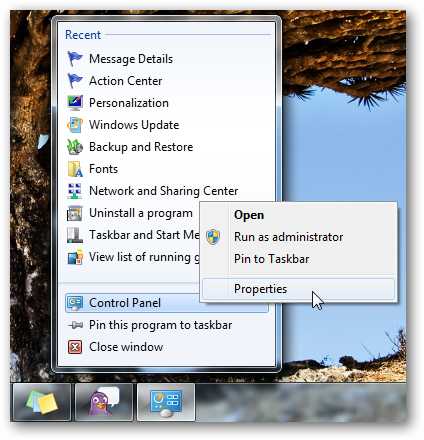
Click change icon like usual.
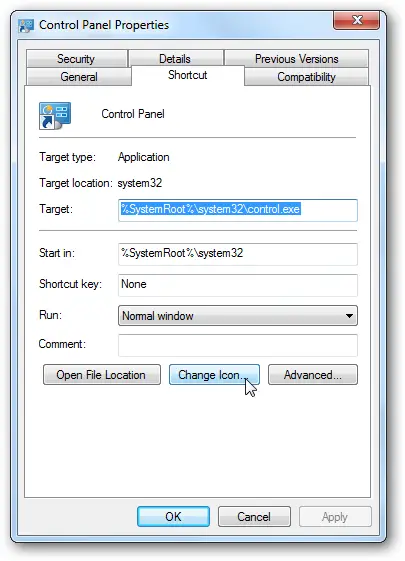
Choose an icon here security shield are chosen.
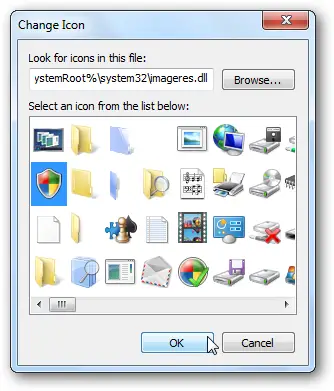
And next time control panel will be seen like that.
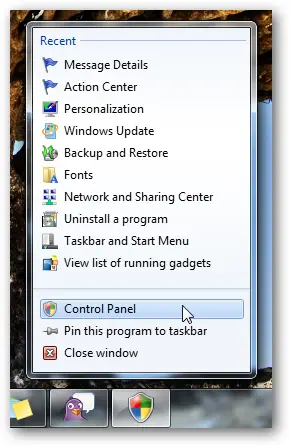
Change drive icon
To change internal hard drives icon and portable drives by free hard drive icon changer application.
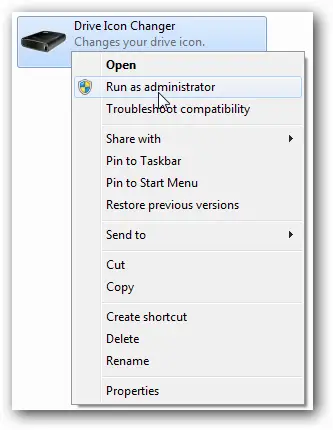
Remove arrow from shortcut icons
If you don't like arrow in your shortcut icon change it as usual.
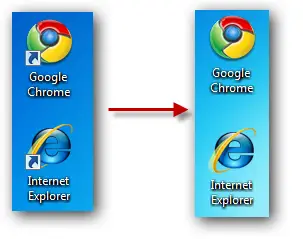
Hope these would be great beneficial.
Best of luck.