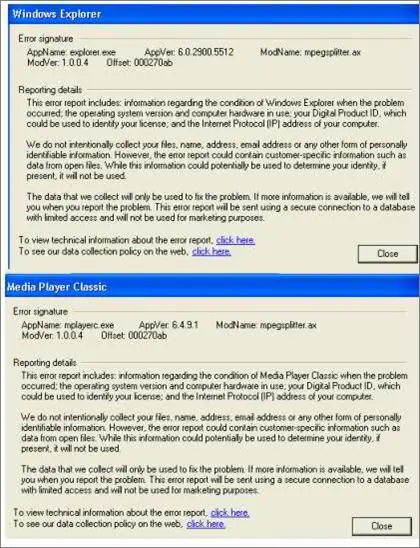Problems in Video conversion format

I am facing a problem, and I am not sure whether it is the problem with real player or Windows. When I am using video capture and converting it to three other formats it is not working. I have re-installed the real player, but no use. When I am playing a video capture and error message comes up.
The video is not able to play without the updates. It is not able to update with MS direct compatible MPG 2 decoding application.’ I am using Windows XP Home edition 2002 SP 3. All other videos are working properly. I have searched a lot in the website for a solution and just wasted lot of my times. But no solutions are found.
Please see the screen shot of the error message.