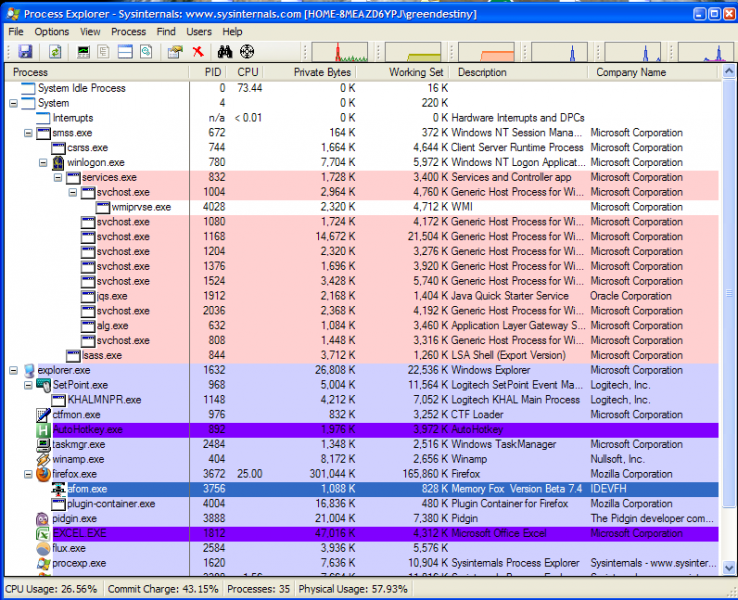Task Manager is missing on Windows 7

Howdy guys! I attempted to load the task manager but I unfortunately get an error message in return.

C:Windowssystem32taskmgr.exe
Windows cannot find ‘C:Windowssystem32taskmgr.exe’. Make sure you typed the name correctly, and then try again.
Windows cannot able to locate the words that I typed.
Please help me shed some light on this problem.