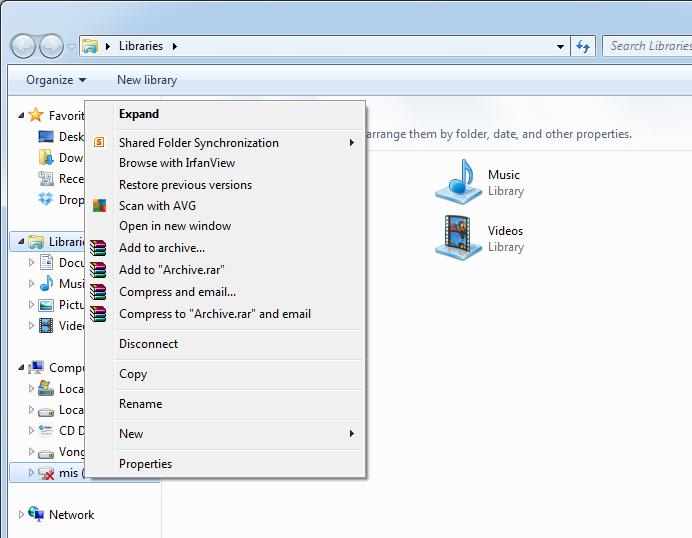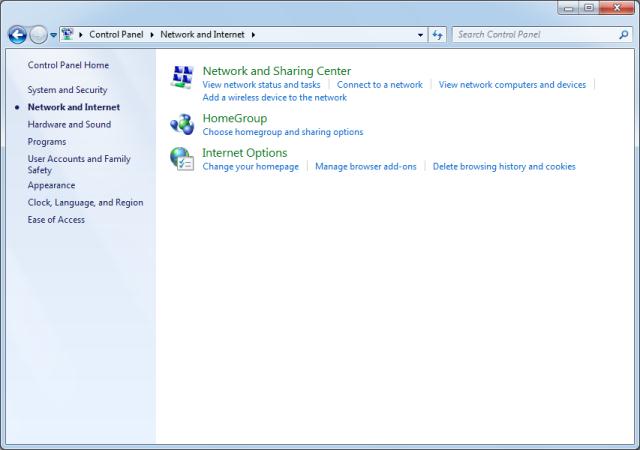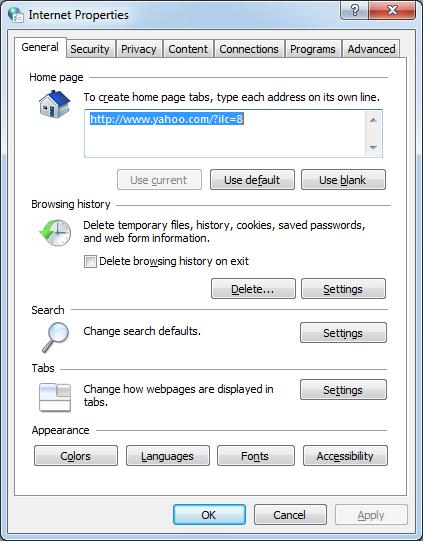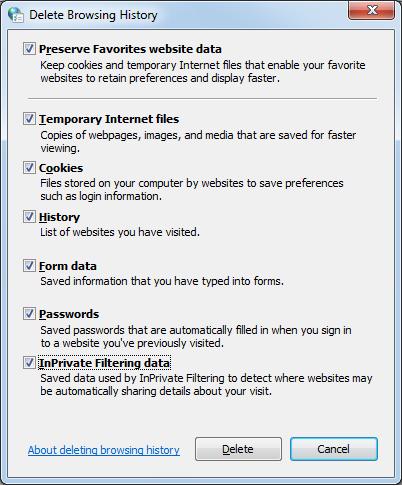How to remove drive mapping cache?

I am running a Windows 2008 server and somehow I managed to map drives using group policy. My question is, how can I possibly remove drive mapping cache?