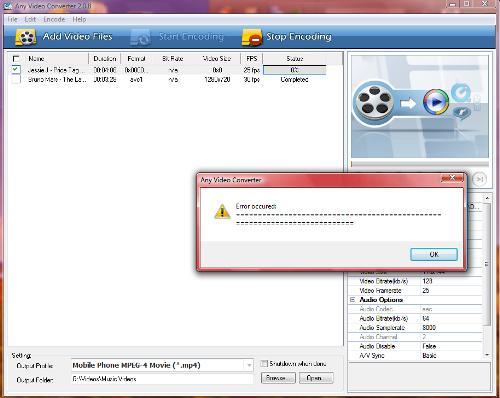Asked By
Sarrah
200 points
N/A
Posted on - 05/31/2011

Good Day everyone!
I am fond of collecting music videos on my phone. And I have a Video Converter on my computer. As I convert some songs from my computer, to my cellular phone one of the songs failed to complete the action.
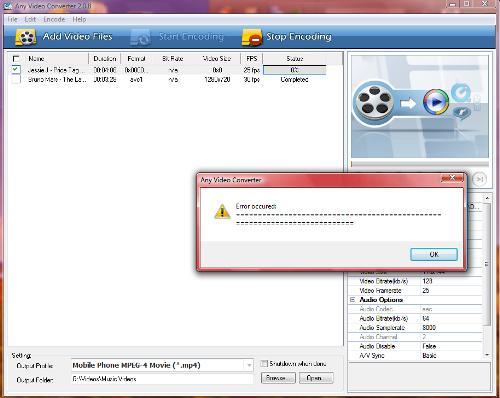
Any Video Converter
Error occurs
What is the meaning of that code? I can't understand the error because of the character code. Is the song not compatible with the converter? Or is the file not valid for MPEG-4?
Can you readers do something about this error? Explain to me why the error occurred in the computer.
Thanks looking forward to your answers.
Answered By
Daniel H
0 points
N/A
#112140
Error Mobile Phone MPEG-4 while converting files

The text in the image that you've posted cannot be seen clearly, so it is impossible to understand what error code is being shown.
However, if it the error messages are being shown for specific video files only, the converter may have problem decoding the files. Check if Windows Media Player can play the file properly. The file may be damaged or corrupt at some point to make the converter crash. Try to play it one whole time in media player and see if it skips or stutters at some point.
Also, try to convert the file into some other format than Mobile MPEG4 first and then convert the output into Mobile MPEG4. Also try to change the resolution to something else in settings. Normally, MPEG4 output requires the output resolution to be factor of 8.
It may also be the fault of the converter software components. Try uninstalling-reinstalling the converter. Also, you can try using a different converter software. Xilisoft Video converter or Windows Xvid4PSP are two good converters you can try.
Error Mobile Phone MPEG-4 while converting files

Since a music video or MTV is also a video, check that the file you are converting is indeed a video and not a music file or audio file because the setting you are using is MP4 (*.mp4) intended for videos. You can’t use this profile or format for audio files like MP3 (*.mp3) because it might trigger an error.
Check the format of the file you are converting before starting the conversion and make sure that the file is really a video. Also, try using other converters like Format Factory. The latest version at the moment, Format Factory 4.4.1.0, supports Windows Vista, Windows 7, Windows 8.x, and Windows 10. Format Factory dropped support for Windows XP starting with this version.
See if this works. Note: Format Factory will offer additional software during installation so read the information carefully before clicking each button. This is to avoid installing unwanted software on your computer.
Error Mobile Phone MPEG-4 while converting files

Since a music video or MTV is also a video, check that the file you are converting is indeed a video and not a music file or audio file because the setting you are using is MP4 (*.mp4) intended for videos. You can’t use this profile or format for audio files like MP3 (*.mp3) because it might trigger an error.
Check the format of the file you are converting before starting the conversion and make sure that the file is really a video. Also, try using other converters like Format Factory. The latest version at the moment, Format Factory 4.4.1.0, supports Windows Vista, Windows 7, Windows 8.x, and Windows 10. Format Factory dropped support for Windows XP starting with this version.
See if this works. Note: Format Factory will offer additional software during installation so read the information carefully before clicking each button. This is to avoid installing unwanted software on your computer.