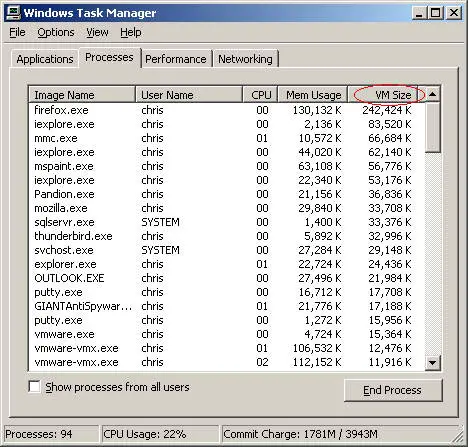How to troubleshoot a computer playing music using quickplay Media Player
Asked By
10 points
N/A
Posted on - 05/23/2013

How can I troubleshoot my computer that is playing music using quickplay media player, assuming that I do not want to close the running program and the computer has developed memory problems that are solvable while some programs are running. Give a detailed explanation on what should be done and why it should be done.