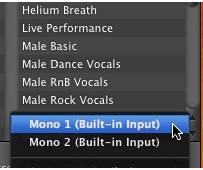How do you record vocals with GarageBand?

I enjoyed using the GarageBand application on my iPad where I can create my own music. My GarageBand compositions sounded great using Mac’s own internal analog. However, when I used the built-in microphone, the song playback sounded terrible, emitting high-pitched noise. Will the use of an external microphone a good option? How do you record vocals with GarageBand?
Any ideas will be highly appreciated.