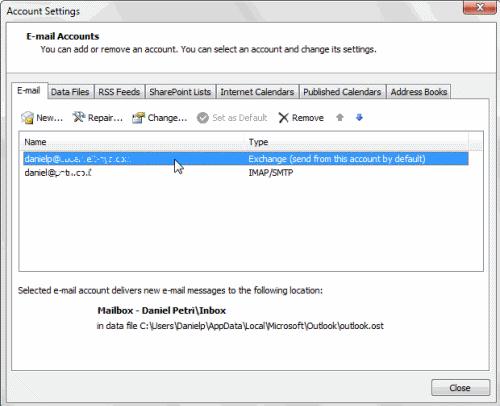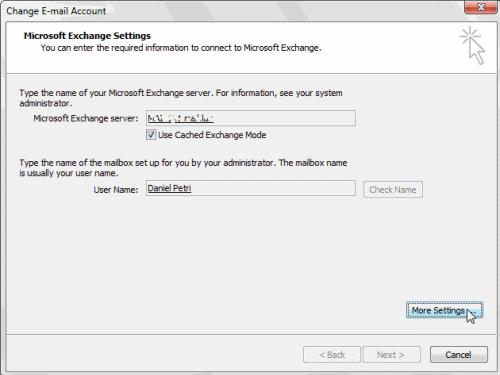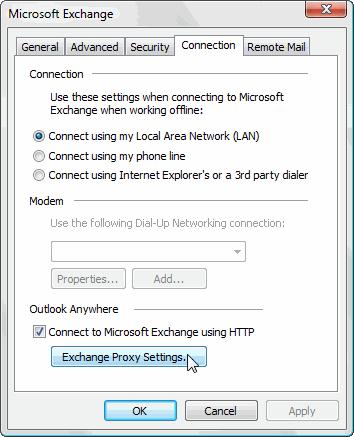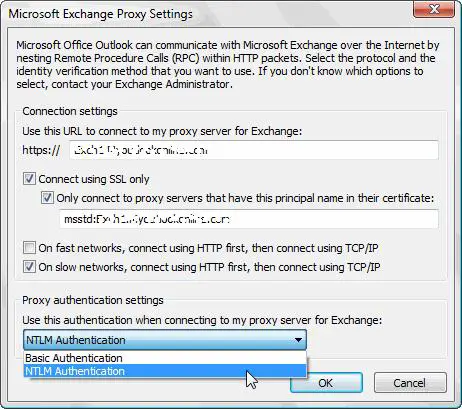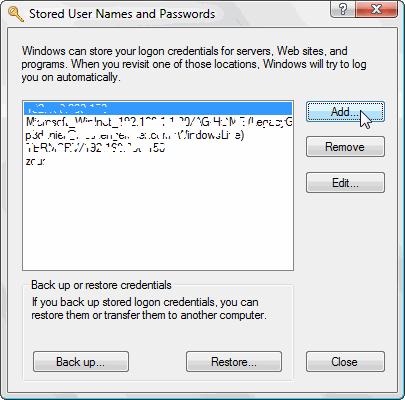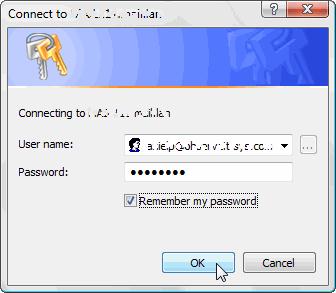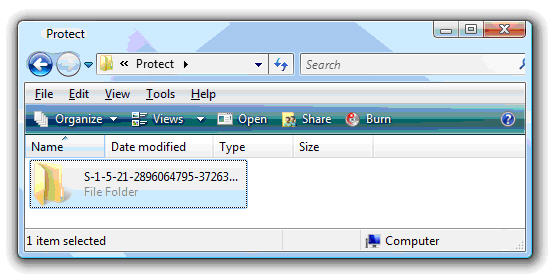Asked By
Kayla Diaz
10 points
N/A
Posted on - 01/25/2012

Hello,
I am having a problem with Signing In to my MS Outlook 2007 Account. Whenever I try to start MS Outlook 2007 to add a new exchange account for E-mail, it prompts me requiring the password of the account. Can anyone tell me how to activate the ‘Remember Password’ option to sign in automatically?
‘Remember Password?’ Option on MS Outlook 2007

Sometimes in Windows XP/Vista, MS Outlook 2003/2007 may prompt you to enter your Exchange Account password each time you open MS Outlook 2003/2007.
To save your password for MS Outlook 2003/2007 please follow one of these steps:
1. First Option:
If you want to log on automatically, try configuring your Outlook profile to use NLTM authentication to your proxy server for Exchange, because actual authentication between Outlook and your Exchange server always uses NTLM. To do so follow these steps:
- Start Outlook 2003/2007.
- On the Tools menu, click E-mail Accounts/Account Settings (it depends on Outlook version.)
- Double-click on your Exchange account.
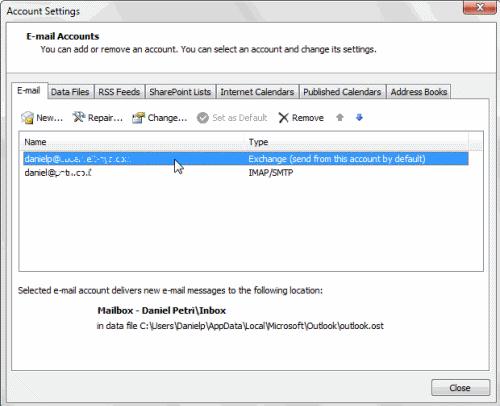
- On the Exchange Server Settings page, click on More Settings.
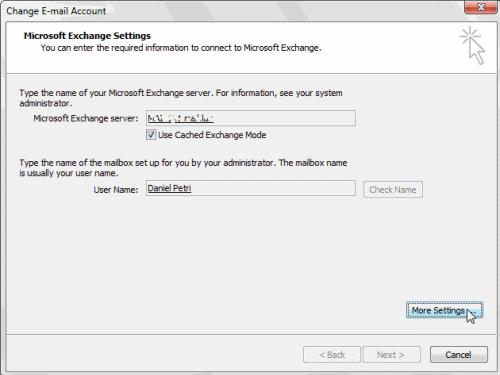
- Now click the Connection tab.
- Click Exchange Proxy Settings.
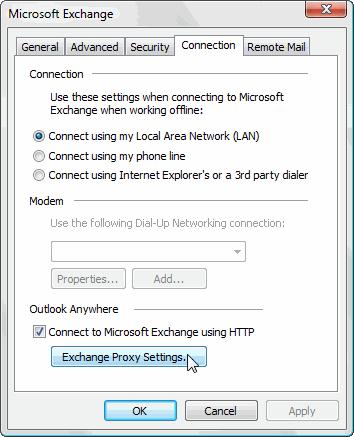
- Select NTLM Authentication from Proxy authentication settings.
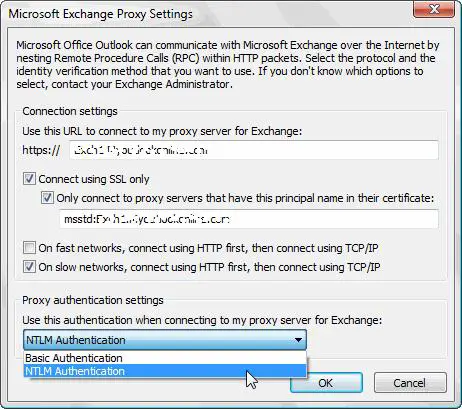
- Click OK two times. Click OK again in response to the prompt that you must restart Outlook for the changes to take effect.
- Click Next, and then click Finish.
- Restart Outlook.
2. Second Option:
Set MS Outlook to remember passwords, to do so please follow these steps:
- From your Outlook Profile, you’ll have to find your Exchange Server’s name (Because Exchange Server is the server which actually hosts your mailbox)
- Click Start Menu
- Click “Run” and type “control keymgr.dll” (To open Windows Key Manager)
- Click Add, in the Stored Username and Passwords window
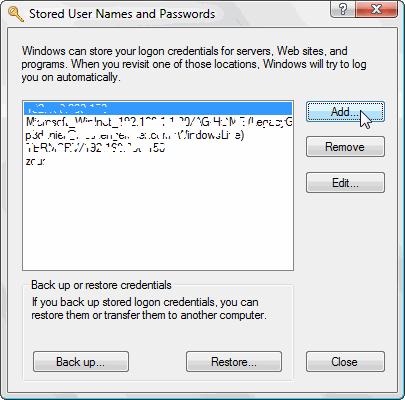
- Enter your Server Name then enter your domainmailbox name password. (Identified from Step 1)

- Click OK and then Close.
- Launch Outlook. When prompted for your password, click Remember Password.
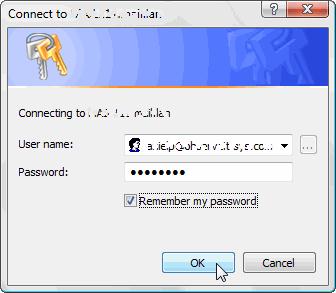
- Close Outlook after login is complete.
- Repeat Steps 3-5.
- Launch Outlook, you should not be prompted for your password.
3. If nothing else works:
Use Outlook Autologin. This tool will launch Outlook and enter password needed to connect to the Exchange server. It will ask you password, the first time you launch OutlookAutologin.exe.
This password is then saved and will be automatically used each time you launch MS Outlook.
‘Remember Password?’ Option on MS Outlook 2007

Hello Kayla,
I hope that my advice will help you. Sometimes Microsoft Outlook does not accept memorizing passwords for security and other reasons. Follow these steps to make Outlook remember your password automatically.
1. Close Microsoft Outlook. All components must be closed, which means you should not run anything in the background. 2. Then, in Windows Explorer, type the following:
% userprofile% AppData Roaming Microsoft Protect
You'll see this menu:
3. Then change the name of the folder to another, do not delete it.
4. When you change the name, restart Microsoft Outlook and enter your user name and password.
Now to your problem should be resolved.
Hope I helped
Thanks!