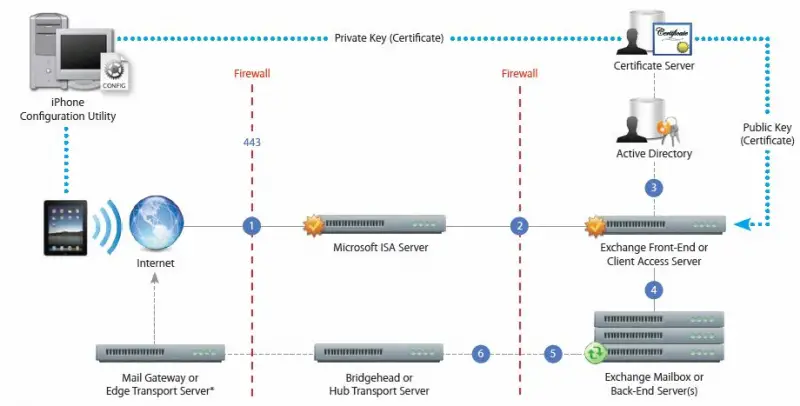Hello experts,
What is all about iPad active directory authentication? I have an iPad with me for almost 6 months but still I haven’t explored more about this especially when it comes to iPad active directory authentication. What is this all about and how important it is?
Thank you.
What is all about iPad active directory authentication?

Hi Marie Philips,
With the ever-expanding services of iPad technology, Apple has made it possible for the iPad to communicate directly with Microsoft Exchange Server via Microsoft Exchange ActiveSync (EAS). This enables the device to push email, calendar, and contacts within the network.
When Exchange ActiveSync is enabled, specific users or groups employ the Active Directory service that is configured for basic authentication using a username and password. The figure below shows how an iPad connects to the Microsoft Exchange Server, 2003 or 2007 deployment.
In this set-up, the Active Directory service and the certificate authority server (if using certificate-based authentication) are being used by the Exchange Server to authenticate an incoming user.
If the user has been properly authenticated and gains access to Exchange ActiveSync services, the front-end server creates a connection to the appropriate mailbox on the back-end server using the Active Directory Global Catalog.
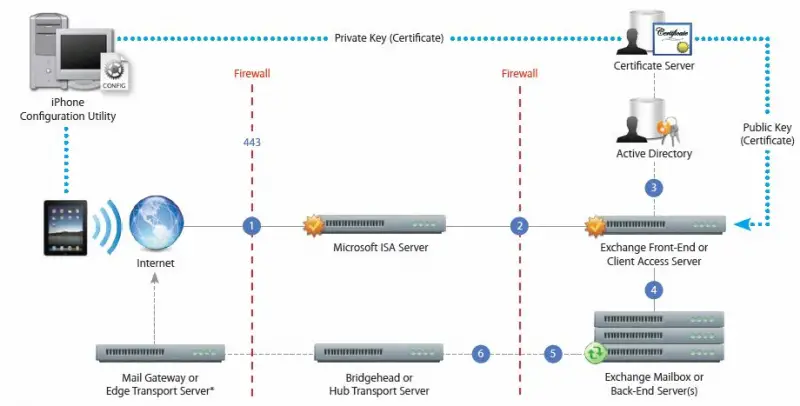
I hope this helps.
What is all about iPad active directory authentication?

Hi,
In addition to what you have known about iPad active directory authentication, there are also mobile authentication services that enable AD based authentication for mobile apps using Centrify Mobile Authentication Services:
Another thing is to have AD Help Desk a touch interface for AD provide features like create, delete, move or rename any object in AD; can edit attribute even exchange attributes; passwords can be reset or to unlock user accounts; Check this out:
These are just a few examples to be used as your administration toolbox.