Microsoft internet explorer display a message that page could not be found

My Microsoft internet explorer displays a message that the page could not be displayed as I tried to browse. I am unable to log in to my accounts because of this problem. How can I solve the problem to enable me access my accounts using Microsoft internet explorer.
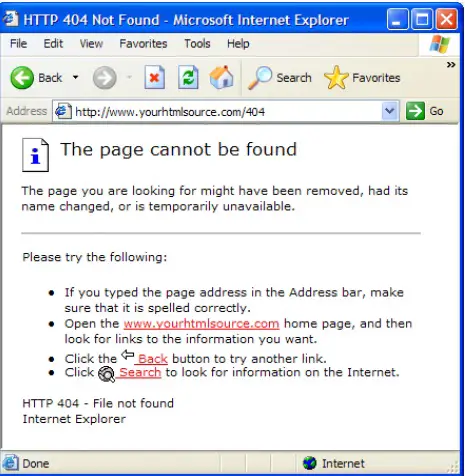
The page cannot be found
The page you are looking for might have been removed, had its name changed, or is temporarily unavailable.
Please try the following:
• If you typed the page address in the Address bar, make sure that it is spelled correctly.
• Open the www.yourhtmlsource.com home page, and then look for links to the information you want.
• Click the Back button to try another link.
• Click Search to look for information on the Internet.
HTTP 404- File not found
Internet Explorer












