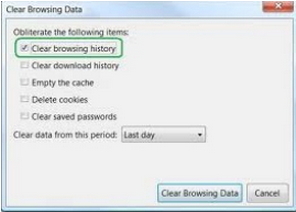Some websites not displaying properly

I noticed lately that whenever I go to websites, the page will not display properly until I refresh the page.
It happens randomly to the sites. I’m not sure if the problem is on my end.
What it shows is like I only see the text on the left side of the page without the background.
These are the 3 browsers that I am using at the moment:
- Google Chrome.
- Mozilla Firefox.
- Internet Explorer 8.
I want to know if that is normal or something that could be fixed. Does this happen also to you sometimes?