Error in configuring VMware View Event Database

I need to configure VMware View Event database but always end up with the error posted below.
I was attempting to configure it but the Admin UI is not working.
The username and password that I have inserted is correct and I also tried to disable my Firewall.
How can I troubleshoot the error?
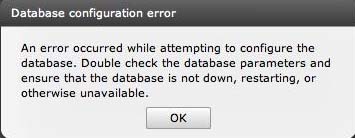
Database configuration error
An error occurred while attempting to configure the database. Double check the database parameters and ensure that the database is not down, restarting, or otherwise unavailable.
OK











