Error 1935 on Installing Assembly

I’m trying to install Alchemy Catalyst but encountered an error during the installation.
I don’t know what the root cause of the error is but as far as I know, I was prompted for an update before installing Assembly.
How can I resolve this problem?
Help me on this. Thanks.
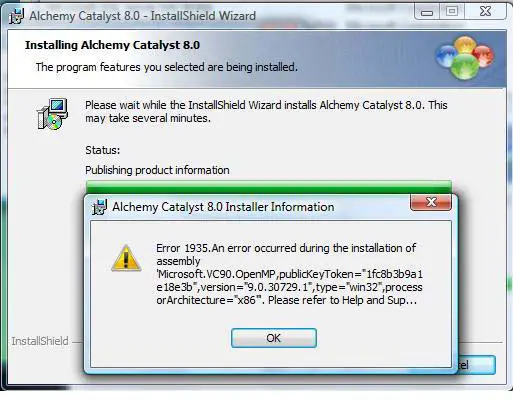
Alchemy Catalyst 8.0 Installer Information
Error 1935. An error occurred during the installation of assembly 'Microsoft.VC90.OpenMP ,publicKeyToken="1fc8b3b9a1e18e3b" ,version="9.0.30729.1", type=win32",process or Architecture="x86".Please refer to Help and Support
OK











