Canon Pixma Mp610 scanner error

Hi,
I am using windows vista (32-bit) and I have a Canon pixma MP610. The scanner function has stopped working and showed an error message. The error is given below. Help me to find the solution for this problem.
Thanks.
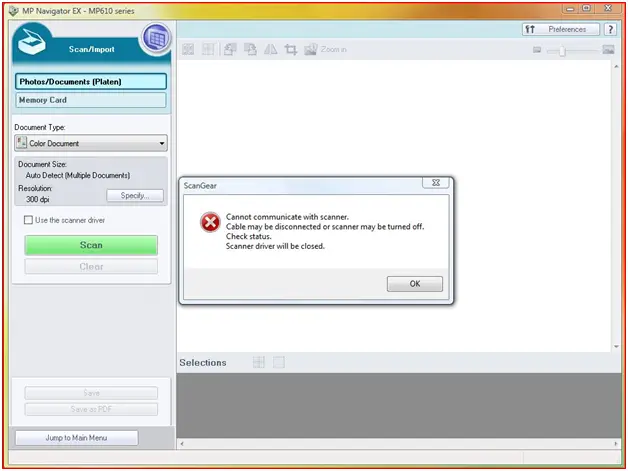
Cannot communicate with scanner.
Cable may be disconnected or scanner may be turned off.
Check status.
Scanner drive will be closed.












