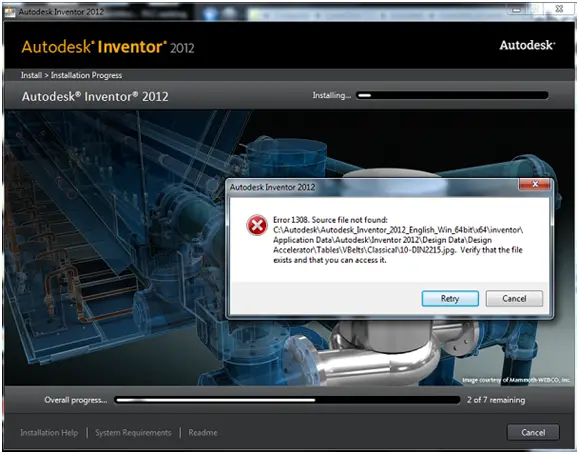Hi,
I am having trouble during the installation of Autodesk Inventor 2012. It gives me the following error message “Error 1308. Source file not find”. I reinstalled the program but the same error appeared. I really need this software so please help me to fix this error.
Thanks.
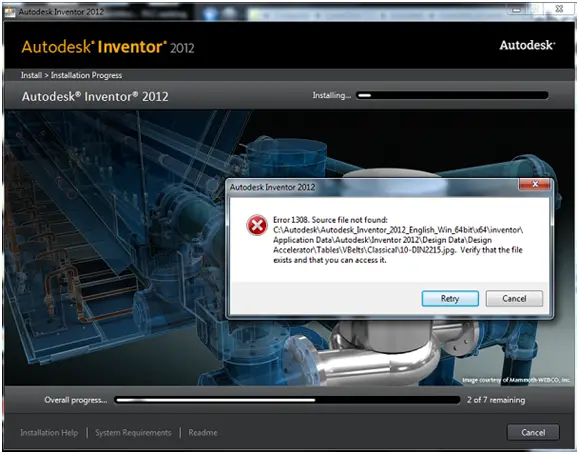
Autodesk Inventor 2012
Error 1308. Source file not found
C:AutodeskAutodesk_Inventor_2012_English_Win_64bitx64inventorApplication DataAutodeskInventor 2012Design DataDesign AccleletorTablesVBeltsClassiccal10-DIN2215.jpg. Verify that the file exists and that you can access it.
Retry Cancel
Autodesk Inventor 2012 installation error

Hi James,
You are having that error message because the source file got corrupted along the way while you are installing AutoDesk Inventor 2012. You have to copy the contents of the DVD installer which is located on your DVD drive. Create a new folder which is where you are going to put the installer of AutoDesk Inventor 2012. If you are receiving any errors while copying, it means that your installation disk might be damaged or corrupted. You have to return it where you bought that software and have it replaced.
Autodesk Inventor 2012 installation error

If you want to install Autodesk Inventor 2012, make sure your computer meets the requirements. Autodesk Inventor 2012 supports Windows XP Professional Service Pack 3 (32-bit only), Windows XP Professional Service Pack 2 (64-bit only), Windows Vista (Home Basic, Home Premium, Business, Enterprise, or Ultimate edition) Service Pack 2, and Windows 7 (Home Premium, Professional, Ultimate or Enterprise edition) both 32-bit and 64-bit.
It requires 2 GHz Intel Pentium 4 or equivalent AMD Athlon 64 or faster processor, 2 GB RAM, 1280 x 1024 minimum screen resolution, Adobe Flash Player 10 or higher, and Microsoft .NET Framework 4. Now, since the error says “Source file not found” and the error points to a JPG file on your drive C, I think you need to check the user account you are using.
You need to use an administrator account when installing the application. That error seems to be related to permissions. Try running the installer using the “Run as” option. Right-click the installer or setup file and select “Run as administrator.” See if this works.