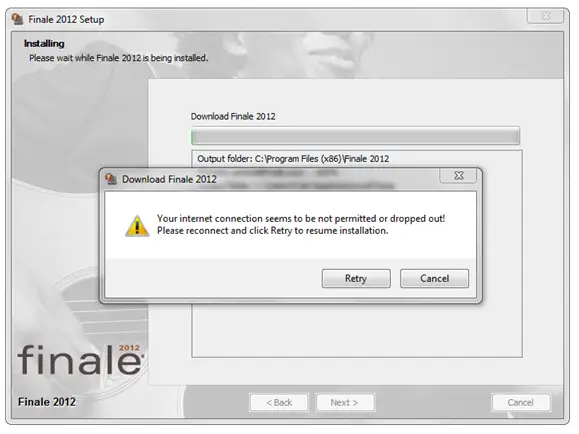Hi experts,
I have downloaded Finale 2012 but when I tried to install the following setup error message displayed.
I attached the image error so I need your help to resolve this problem.
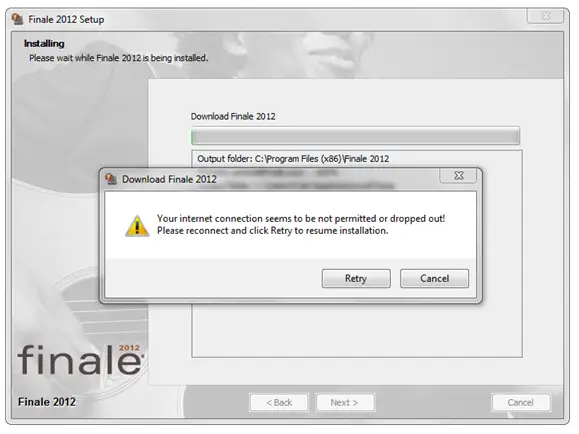
Download Finale 2012
Your internet connection seems to be not permitted or dropped out!
Please reconnect and click Retry to resume installation.
Finale 2012 Setup Error – Setup Suggesting to Re-connect to the internet

Hi Vera,
This is caused by an antivirus causing the download code to timeout while running a scan.
You have to temporarily disable the scanning while you are installing.
Sometimes this can cause for antivirus to block the download and will cause for the download link to timeout.
You can set your antivirus to allow the download however if you are not sure then you can temporarily disable your antivirus while installing the software.
Finale 2012 Setup Error – Setup Suggesting to Re-connect to the internet

If you want to use Finale 2012, before you actually download or purchase the software, make sure your computer meets the requirements. Finale 2012 is available for both Mac and Microsoft Windows. For users with Microsoft Windows, Finale 2012 supports Windows XP, Windows Vista, Windows 7, Windows 8.x, and Windows 10. It requires 512 MB RAM, 600 MB free space, and 800 x 600 minimum screen resolution.
For users with Mac, it supports OS X 10.5 Leopard until 10.9 Mavericks. That’s the basic system requirements when installing with a DVD drive. But since you downloaded the application, the installation may or may not require internet connection during the entire setup process. If you downloaded the web installer, setup will obviously require internet connection for the entire duration of the installation.
A slight interruption on your connection may affect the setup process. Since that dialog appears, that means you lost internet connection. If your computer is connected to a router, try resetting the router. Turn off the router and unplug it from the power. After 10 to 20 seconds, plug it back to the power and turn it back on. Try clicking “Retry” to resume the installation.