Can’t run macro on Solidworks 2012 SP1

Hello people
I am using the 3D cad software Solidworks 2012. When I run a macro on SW 2011 SP4 it runs perfectly but I am facing a problem when I try to run a macro on SW2012 SP1. I am met with an error every time. The screenshot of the error is attached below:
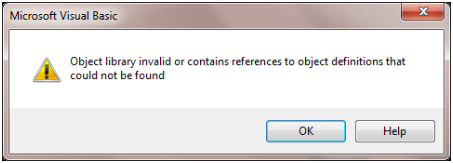
Microsoft Visual Basic
Object library invalid or contains references to object definitions that I could not be found
OK Help
I also tried my adding a reference before running the 2012 version as you can see in the following screenshot:
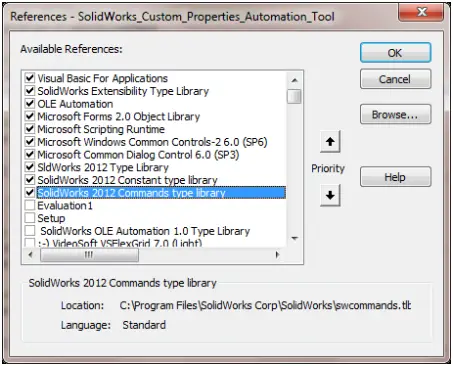
But still the same error persists.
Any help will be highly appreciated.
Waiting for your suggestions
Regards












