Microsoft lifecam VX1000 won’t install on Windows XP SP3

Hello all
I am using OS windows XP SP3. I have recently been trying to install my Microsoft webcam on my system but I get the following error message on my screen:
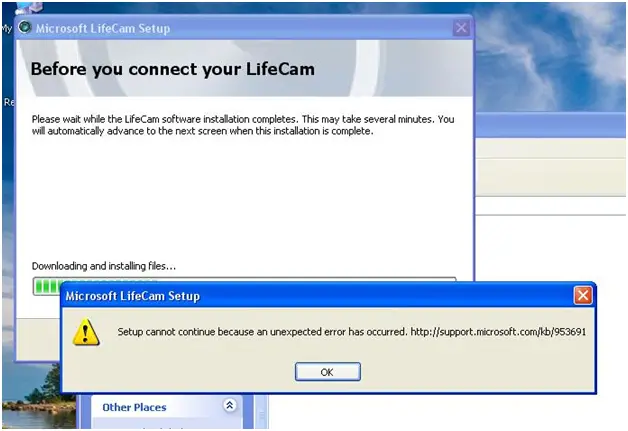
Setup cannot continue because an unexpected error has occurred https://support.microsoft.com/en-us/help/953691/troubleshoot-installing-intellipoint-intellitype-or-lifecam-software
OK
Despite all the support and information on ms.site, it seems impossible to me to get rid of this message. I think that SP3 is creating some trouble in installing the devices.
Please tell me if I am right or wrong. I'll be waiting for any further suggestions and comments.
Regards












