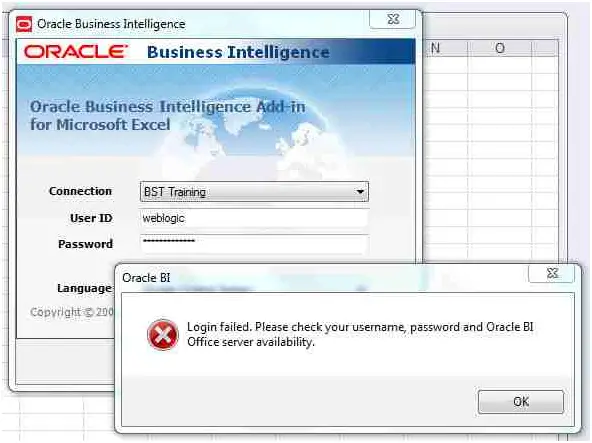Hi,
I have successfully installed oracle Business intelligence for MS Office and setting up a connection I received login error message “Login Failed” when I entered the login details. The username and password are correct but still getting this error. How to remove this error? Any help would be appreciated.
Thanks.
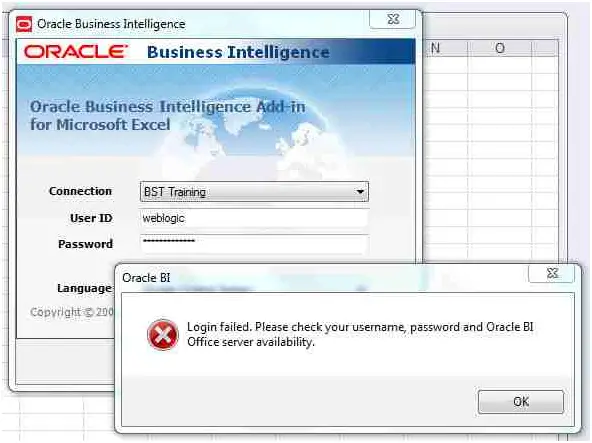
Oracle BI
Login failed. Please check your username, password and Oracle BI Office server availability.
Oblee 11g- oracle BI for MS Office Login Error

Hi,
As you told that you have already rechecked the username and password.
Then the problem is in the second half of the error.
Server availability is a critical thing. Sometimes your login request is not granted because the server is too busy. This problem is usually faced when using oracle. This problem can be solved by retrying at a later time when the server is not so busy.
Hope you got your answer! 🙂
Oblee 11g- oracle BI for MS Office Login Error

You must configure the connections to Oracle BI Presentation Services in order to demolish your problem. Just follow the easy steps to configure information.
1. Start the Microsoft Excel or PowerPoint
2. Select “Preferences” from the Oracle BI menu
3. Select ‘New’ On the Connections tab
4. You have to complete all the details in the connection dialog:
a. To use the Server Name connection, enter the name
b. Copy the URL for the BI Office Server
c. Enter the defaulted Application Name or use another name specified during deployment
You have to complete all the required fields as mentioned correctly. I hope you will not face this issue again. Remember me any assistance.