Office 365 Portal Login Error on Mobile Devices

Hi experts,
I have got a problem using Office 365 Preview whenever I try to login to an Office 365 “wave 15” tenant on a mobile device, I receive the following error message. I have tried it with different devices like android and I Pad but have the same problem. Help me to fix this issue.
Thanks.
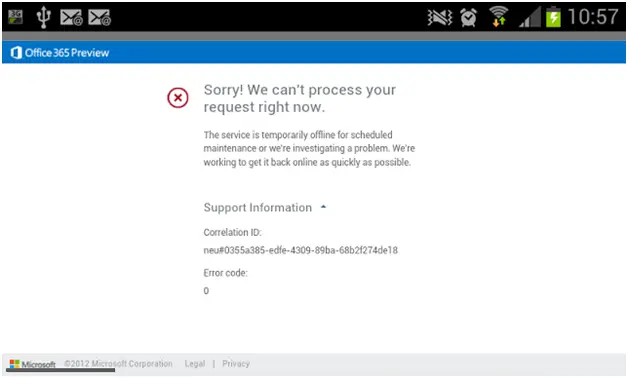
Office 356 preview
Sorry! We can’t process your request right now.
The service is temporarily offline for scheduled maintenance or we’re investigating a problem. We’re working to get it back online as quickly as possible.
Support information
Correlation ID: neu#0355a385-edfe-4309-89ba-68b2f274de18
Error coded:
0











