Error in newdev.dll: Missing entry: ClientSideInstall

I am trying to install Epson Stylus C84 InkJet Printer, when I plugged in the USB cord for the printer, I received a newdev.dll error.
I downloaded newdev.dll and copy it in system32 folder but the error remains.
How can I fix this error?
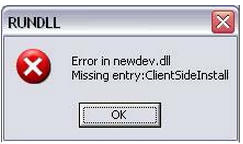
RUNDLL
Error in newdev.dll
Missing entry:ClientSideInstall












