Invalid File Found Error on Updating Sims 3

I have a retail version of Sims 3 Ambitions, but I did not able to patch it when I first have it.
And now I need to patch it but the download manager of EA is not working. I manually downloaded the patch, but I got an “Invalid Region” error.
When I modified my registry based on the solution I found online,
I got another error and posted it below.
How can I update Sims 3™ Ambitions?
What invalid file is the error referring to?
Please help.
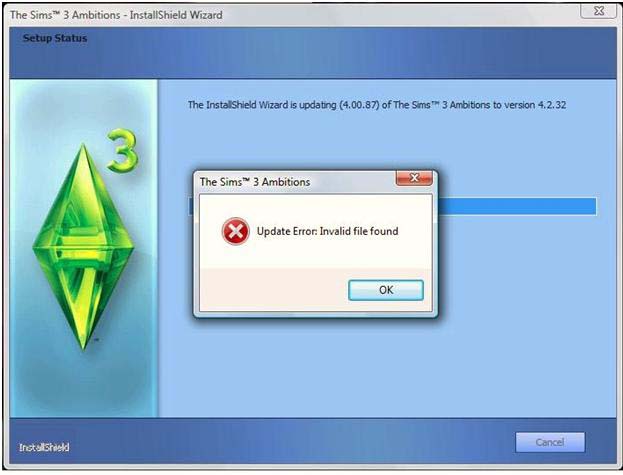
The Sims™ 3 Ambitions
Update Error: Invalid file found











