Error in creating SQL Database
Asked By
0 points
N/A
Posted on - 02/07/2012

I am running Visual Studio 2005, and I’m trying to make a SQL database with APP_DATA.
When attempting to create a new table, I got a
“The parameter is incorrect” error from MS Visual Studio.
What should I do with it?
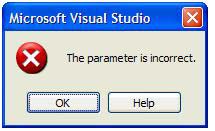
Microsoft Visual Studio
The parameter is incorrect.











