An issue of mail merge



Mail Merge is the best source of managing lots of document and save lots of time. If you are sending many documents or if you are taking out print of many documents, each need little changes. Mail merge is the best way of organizing such documents.
Let me give you a brief tutorial. Follow the steps.
Open ms excel, built a column names as ‘name’ and enter four five names within it.
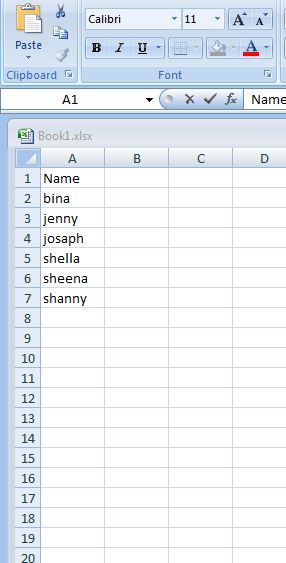
Open MS word and write
“ Dear,
I am all right hope you are also good”
Save file. Now go to Mailings tab. Click on start mail merge. You got multiple choice, you need to click further on step by step mail merge wizard. A wizard comes into place.
Step 1: Select letters.
Step 2: use the current document
Step 3: use an existing list. And clink on the link ‘browse’
Now browse that excel file. Keep on ok.
Now go on tab Insert Merge Field in the section write & insert fields. Click on names. Keep in mind your cursor must be placed after word Dear in word file.
Step 4: click on ‘next : preview your letters’
Step 5: you can view recipients by rewind or forward. You will see the varying entity of names just after dear in word file.
Click on link complete the merge.
Step 6: click on ‘Edit each letter’.
You will see all the record as preview. Now you can print them out. This is the clear application of mail merge.


This is not too complicated to solve.
I'll show you the easiest way to accomplish mail merge. There are many softwares that can help you merge your mails, in a very easy and swift way. You can use Microsoft Outlook, for example. It has an option to merge your mails very easy, you can choose to merge all your mails.
It will take about half an hour to do what you want, and after this you'll normally receive, send and compose new emails. So my recommendation would be to use Microsoft Outlook Express that already has built in option of merging the emails.
Try it out and I'm sure it'll solve this problem for you.
Good luck.


I am going to use Microsoft office 2010 to demonstrate this.
