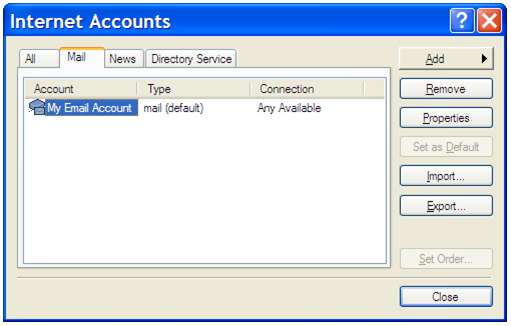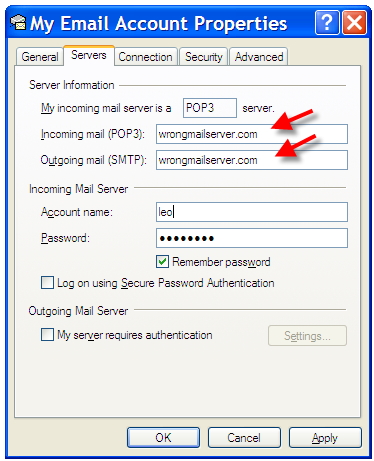I am unable to get my e-mail from outlook express – I keep getting this error: 0x800ccc0d. What does it mean, and what do I do about it?
I'll focus here on Outlook Express, but similar steps are appropriate for Outlook as well.
Typically you'll see an error message much like this:
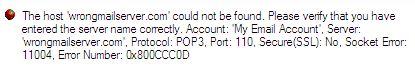
Many people seem to fixate on the error number at the end – 0x800ccc0d. While that can be useful, and it's easy to search on, they are missing all the additional information that Outlook is provided in the error. Specifically, this:
The host 'wrongmailserver.com' could not be found.
That's a big clue as to what's going on. Your email account is configured to retrieve email from the server 'wrongmailserver.com' (a fictitious server I made up for this example), and Outlook Express cannot connect to that mail server.
Step 1:
Make sure you can connect to anything else on the internet – any web page will do. Error 0x800ccc0d can occur because you're not connected to the internet at all, and visiting any random web page simply verifies that your internet connection is working.
If your internet connection is not working, that has nothing to do with Outlook, Outlook Express or error 0x800ccc0d. Your mail failure is just one symptom of not being connected to the internet.
If you are connected,
Step 2:
Then it is to validate your Outlook Express account configuration. Specifically, if you click on the Tools menu in Outlook Express, then click on the Accounts menu item, and then in the resulting dialog box click on the Mail tab, you should see something like this:
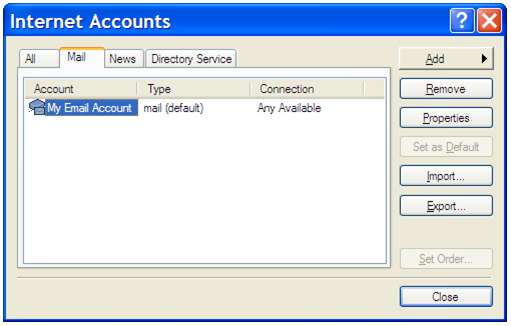
"If the Incoming Mail (POP3): setting is wrong, then error 0x800ccc0d can result."
If you have more than one account, you may see multiple items in the list. Click on the one with which you are having trouble and click on Properties. In the resulting dialog box, click on the Servers tab and you should see something like this:
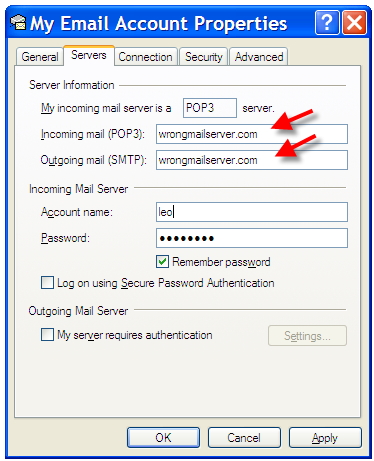
Note the arrows pointing at the two instances of the mail servers you would be using: one for POP3 (incoming email) and one for SMTP (outgoing email).
If the Incoming Mail (POP3): setting is wrong, then error 0x800ccc0d can result. In fact, the error message you got originally, "The host 'wrongmailserver.com' could not be found." Is telling you that the mail server specified here could not be contacted.
So, what do you do?
I can't tell you what this setting should be, because it varies from ISP to ISP. What I use is different from what you use. So, you'll need to double check the information you were given from your ISP to see what they said your mail server name should be. Make sure you've entered that exactly. In fact, it probably makes sense to double check your entire configuration while you're here.
It's also possible that your mail server may simply be down – the ISP could be having trouble, for example, or the ISP could have changed mail servers. You'll need to contact your ISP to determine if this is the case, and whether or not they have an alternative mail server you can use, or how long you might need to wait for things to be fixed.