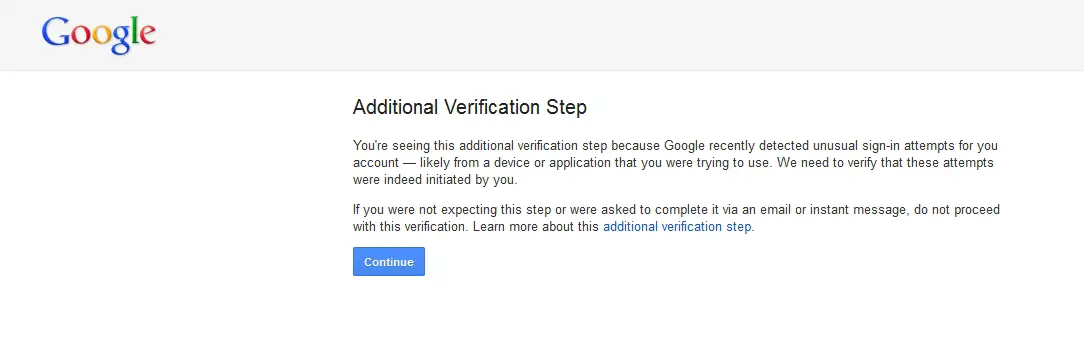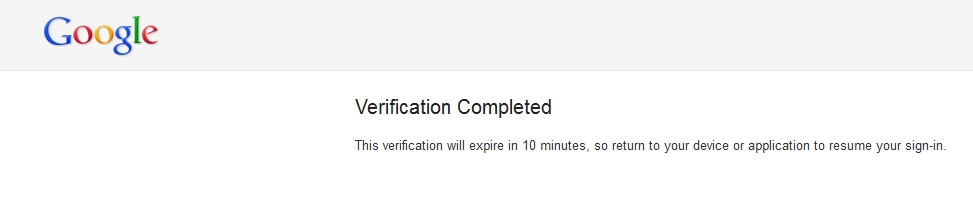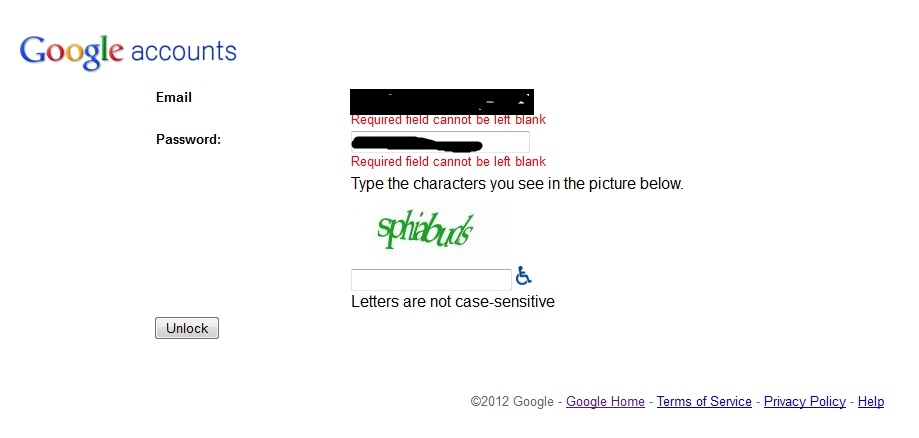Gmail is not accepting my password

Gmail is not accepting my password when trying to retrieve my email with POP.
I entered the correct password and yet, it keeps asking for my Gmail password.
What should I do?