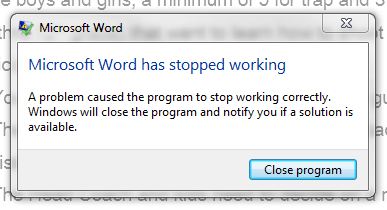Hi all,
I installed Office 2013 on my computer but when I am creating, editing or saving my word documents, I get the error message that Microsoft word has stopped working. It is even worse when I have several other programs running. So I need your help experts in solving this problem.
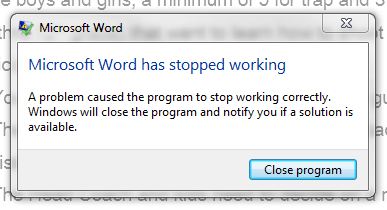
Error- A problem caused the program to stop working correctly. Windows will close the program and notify you if a solution is available.
What causes MS Office Word to stop working

I would first like to know how many programs due you run at an average the reasons for stopping of word is innumerable, sometimes due to system overload the word process may be switched off by the CPU scheduler while sometimes due to other important IO or interrupt this may occur.
So there are many reasons for this to happen to know specifically you have to see the memory management in task manager,If you see this stopping is happening often please let me know
What causes MS Office Word to stop working

Henry,
This type of error messages occur due to add ins. Running the application in safe mode is a good way to find whether the problem is from add in or not.
1. Start your windows operating system in safe mode.
2. Run the MS Office Word 2013.
Now if the application doesn't start, then there is no problem with the add in. If the application starts in safe mode too, then the problem is caused by add in. Now the solution is to disable add ins.
1. When the application is running in safe mode, Click File > Options > Add Ins.
2. Click Go, beside the Manage list.
3. Uncheck any one add in and click Ok.
4. Restart your system. This time run windows in normal mode.
This will solve your this issue. And make sure you are not running too much applications at a time. Sometimes this also causes to force close any application as there is a much pressure on CPU memory and RAM.