Asked By
Qaiser
0 points
N/A
Posted on - 09/22/2016

YouTube is a website through which we can see music videos, dance videos, training sessions etc. It uses a lot of MB. If we want to save our internet MB and view the video as well we need to download it. To do so we can use real player download. How to install and how to fix RealPlayer downloader?
Fix : Realplayer Downloader To Download Videos To Our Computer

HOW TO INSTALL REAL PLAYER DOWNLOADER
1) Download this software from www.filehippo.com.
2) Select RealPlayer 16.0.1.18 version from the listed versions on the right side and click on Download this version.
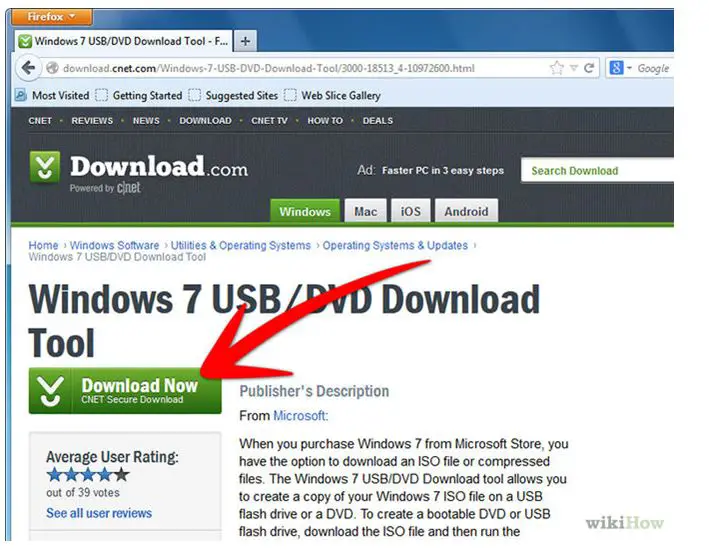
3) Wait till the download process is going on.
4) Go to my documents and select downloads.
5) Search for RealPlayer 16.0.1.18.
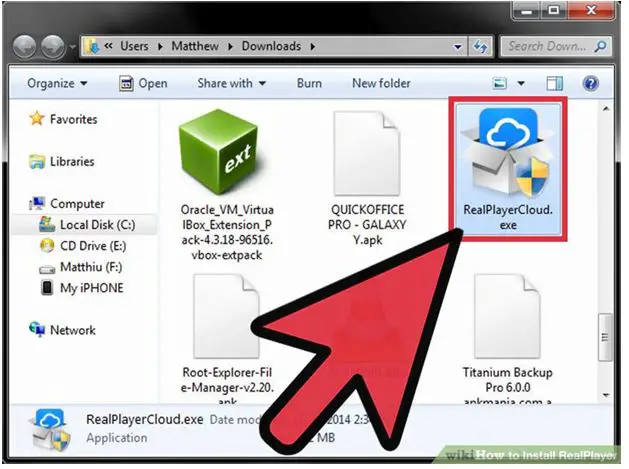
6) Open run dialog box and write %temp%.
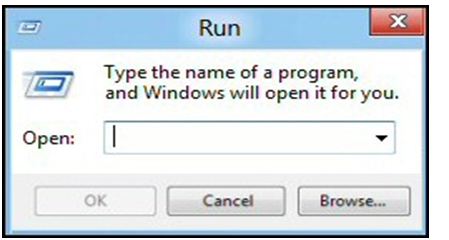
7) Temp window will appear. Delete all the files present in it.
8) Double-click on the version and then run the extension.
9) This will start the installation process.

10) Accept the license.
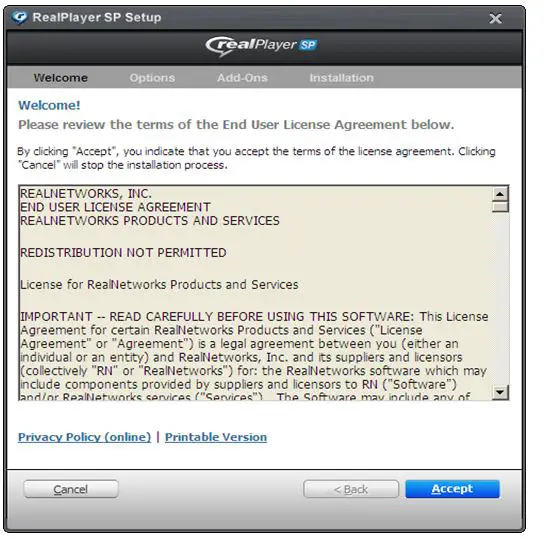
11) Go to the temp window again and copy the folder of setup in the desktop or any location.
12) Now go to start menu and open programs.
13) Search real networks. Click it and you will find real downloader setup in it.
14) You have installed RealPlayer downloader in your system.
HOW TO FIX REAL PLAYER DOWNLOADER
1) Go to your web Browser.
2) Go to www.youtube.com.
3) In the top right corner, click on the setting button.
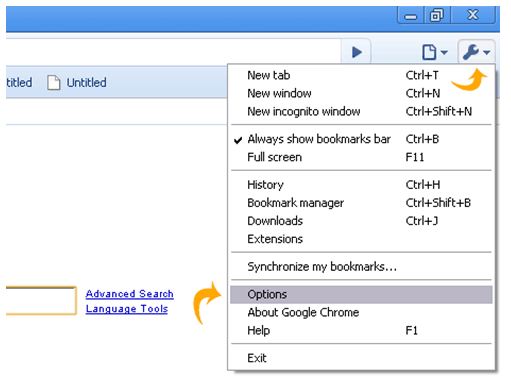
4) From the drop-down menu select internet options.
5) Go to programs tab.
6) Scroll down and see if the RealPlayer downloader is enabled.
7) Close the window.
8) Open real player.
9) Click on RealPlayer at the top left and select preferences.
10) Click on download and recording.
11) Enable download for the installed Browser as shown.
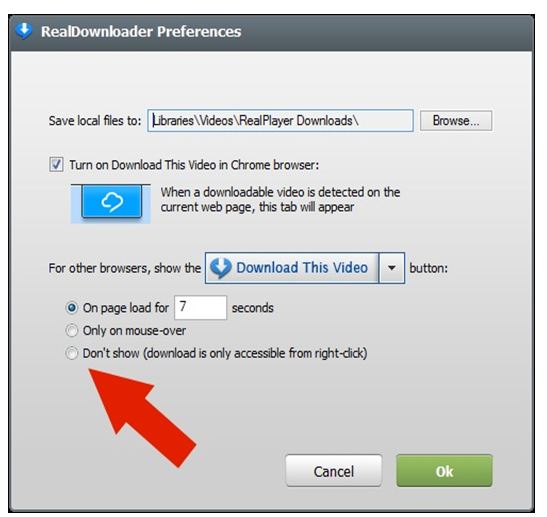
12) Click OK. You will get a download button at the upper or lower side of YouTube video.













