Asked By
Nabeela
150 points
N/A
Posted on - 09/12/2016

Hi. I am not very good at the computer-related stuff. What steps need to be installed for HP password reset disk Windows 7? What steps need to be followed? Please reply ASAP. Thanks in advance.
Answered By
B Potts
10 points
N/A
#90608
The HP Password Reset Disk Windows 7 In Simple Words

Hi. The steps for HP password reset disk Windows 7 require you to turn the computer on and enter the password on the login screen. If the password is incorrect, an error message will appear on the screen after which click on OK. Then, when the new screen for log in appears, select the password reset option and then the instructions which appear on-screen can be followed to make use of the password reset disk for the new password.
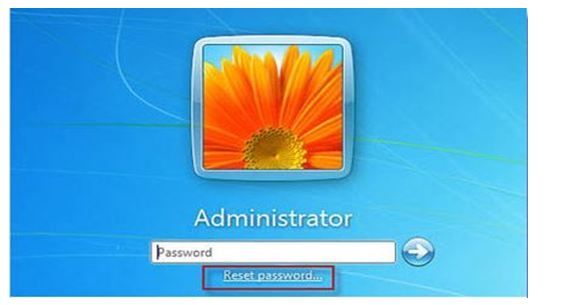
Alternatively, the password can be changed using some other user account as well by logging in to the other account which has some admin rights. Then, click on start and control panel. Next, click on user accounts and family safety option followed by the user accounts. Manage another account and select the account whose password is to be reset. Next, change the password by clicking on it and when asked for the password again, confirm it by entering it and give a hint with which the password can be remembered. Then, change the password after which the account can be logged in.
Hope we helped.













