Asked By
A Najam
15 points
N/A
Posted on - 09/26/2016

when your mobile screen gets frozen, app crash, keypad touch problems arise, cannot hear from the phone, phone makes noise, cannot make or receive calls etc. then the solution is to factory reset your device how to factory reset note 4
How To Factory Reset Note 4 To Solve The Problems.

Factory reset should be done only when it is necessary. It removes all the settings and apps including contacts, media, email accounts etc. HOW TO FACTORY RESET NOTE 4
USING THE APPS
1) Before the reset, take a backup of the internal memory.
2) Go to settings on your phone.
3) Go to USER AND BACKUP and then press on backup and reset.
4) To clear the check box, tap on automatic restore or back up my data.
5) Click on factory data reset.
6) Then click on reset device.
7) Tap continue and then delete all.
USING THE HARDWARE KEYS
1) When your phone screen has frozen, do the reset with hardware keys.
2) Switch off your phone.
3) Press and hold the volume up, power button and home button.
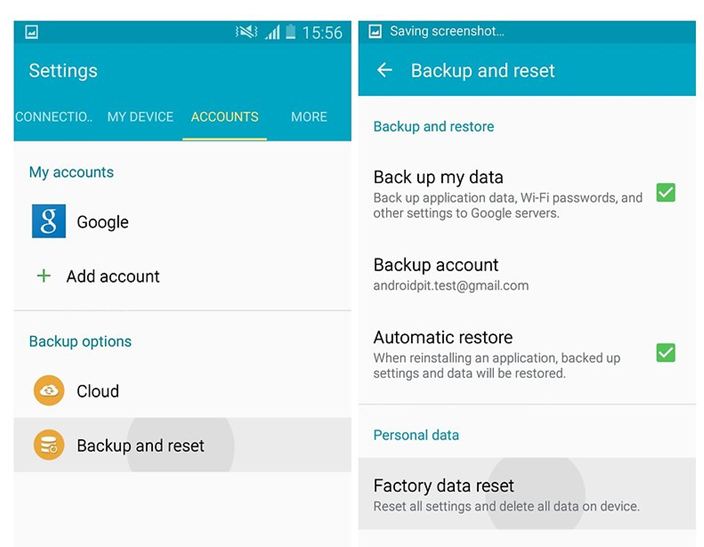
4) When the phone vibrates, release power button.
5) When the recovery system appears release all the buttons.

6) Using the volume buttons, scroll up and down and power button to select.
7) Go to factory reset and select it.
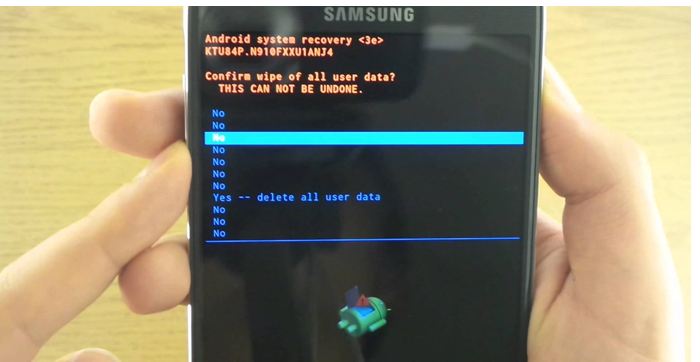
8) Click on yes-delete all user data.
9) Start the master reset.
10) Reboot your device.












