Asked By
C.had
10 points
N/A
Posted on - 09/26/2016

RUN DLL error is concerned with DLL files that store a huge amount of data. It is a part of large records of data and codes used by a programmer. This error comes to the picture when the program has no access to the code written to execute various tasks by various programs at a particular time. how to fix a rundll error to save our DLL files?
Answered By
Rob Bell
0 points
N/A
#122022
A RUNDLL Error To Run Your Programs In DLL Files Successfully

WHY DOES RUN DLL ERROR OCCUR?
It may occur due to the virus, that may have attacked the DLL files. A DLL file may be missing on the desktop due to the spyware. The programs using those files, could not access them.
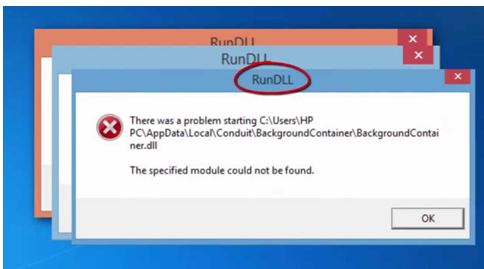
Thus this error is generated to inform the system that a particular program cannot be executed because code is missing.
HOW TO FIX A RUN DLL ERROR?
To fix a problem we need to know its exact location. We can know the location of the error either through internet tools or manually.
RESTART THE COMPUTER.
Sometimes restarting a system can solve this problem.

INSTALL AND REMOVE PROGRAM
This error may arise due to wrong program removal process. Try to install the program that is removed. Again uninstall it properly by:
1) Go to start menu.
2) Go to control panel.
3) Click on Add/Remove program.
4) Locate that program and click remove.
5) Delete the shortcuts. Empty the recycle bin
6) Restart your computer.
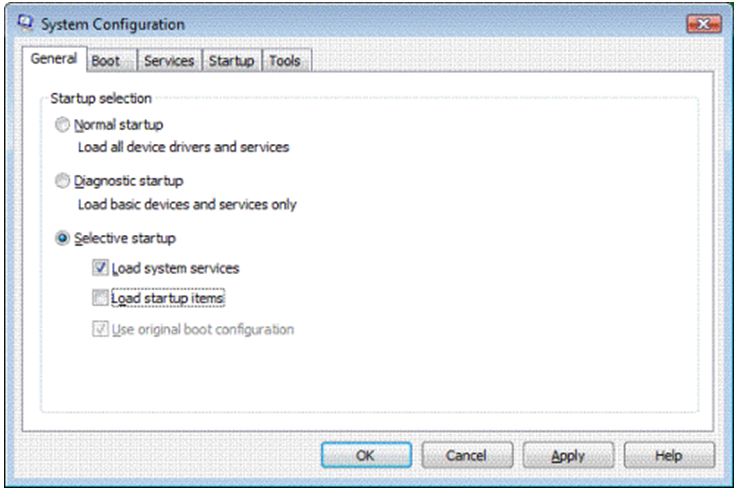
LOCATE WITH SYSTEM CONFIGURATION
1) Go to start menu and click run.
2) Enter msconfig. It will redirect you to system configuration utility.
3) Click on selective startup option.
4) Enable any one of them.
5) Restart the computer.
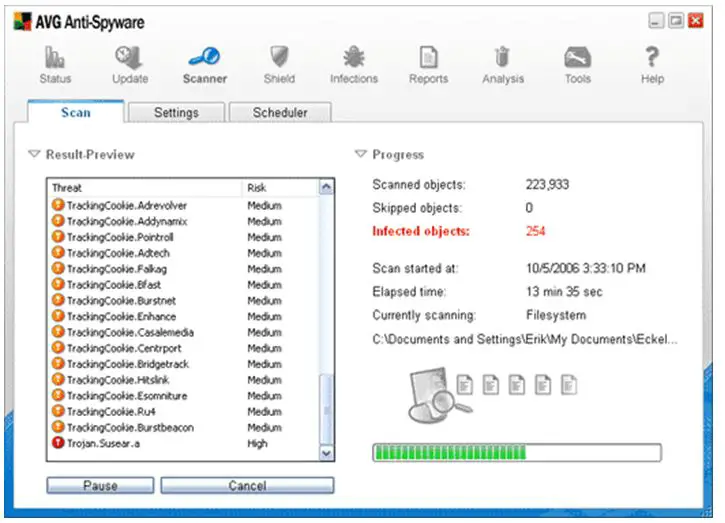
RUN AN ANTISPYWARE PROGRAM
1) Download any anti spyware software.
2) Using that, locate the malware. Some of the antispywares are as follows:
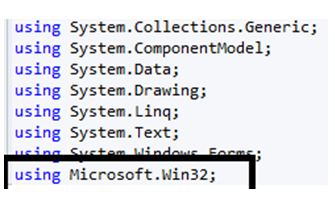
1) AVG- download from https://www.avg.com/en-us/free-antivirus-download
2) Spy emergency – download from :
http://www.spy-emergency.com/ RUN DLL is mainly due to registry problems.
You can solve it by learning the registry functions.
A RUNDLL Error To Run Your Programs In DLL Files Successfully

A rundll error can be encountered in any application and may be accompanied by varying message. You will know it is a rundll error because the text or the word “RunDLL” appears on top of the dialog. The error always points to a particular DLL file because it is related to DLL files (*.dll).
DLL files are linked to the Windows registry and helps in enhancing the speed and memory efficiency of the computer by using an identical code to execute or perform different tasks processed by different applications at a time. A rundll error happens when a program is not granted access to this specific code. When you encounter a rundll error on starting a program, restart the computer then try again.
If this doesn’t work, try to uninstall and reinstall the affected application. Download the free version of Revo Uninstaller and install it. Once installed, start Revo then select the affected program among the applications and click “Uninstall”. Follow the normal uninstall process. When uninstall is complete, click “Scan” to scan your computer for any leftover files and delete everything it finds.
This removes everything the program created on your computer. When it is finished, exit Revo then install the program back. If this doesn’t work, try installing the latest version of the program.












