Asked By
S-Amin
15 points
N/A
Posted on - 09/08/2016

Hi. I have recently started using MS-Outlook. I would like to know the steps about how to share Outlook calendar inside as well as outside the organisation. Also, how can the permissions be changed after sharing it with people? Please reply ASAP. Thanks in advance.
Answered By
F Samuel
10 points
N/A
#155690
How To Share Outlook Calendar Inside As Well As Outside Company

Hi. To learn how to share Outlook calendar, first, click on calendar. Next, select the home tab and from that, click on e-mail calendar. Select the days and the calendar which is to be shared by you from the date range box. Make any other setting if required and then click on OK. Add the name of the recipient in the “To” field, the message which is to be sent if any and click on send. The message that is sent will also include a .ics file clicking on which the calendar can be opened in Outlook or any other calendar program and drag meetings between the two calendars.
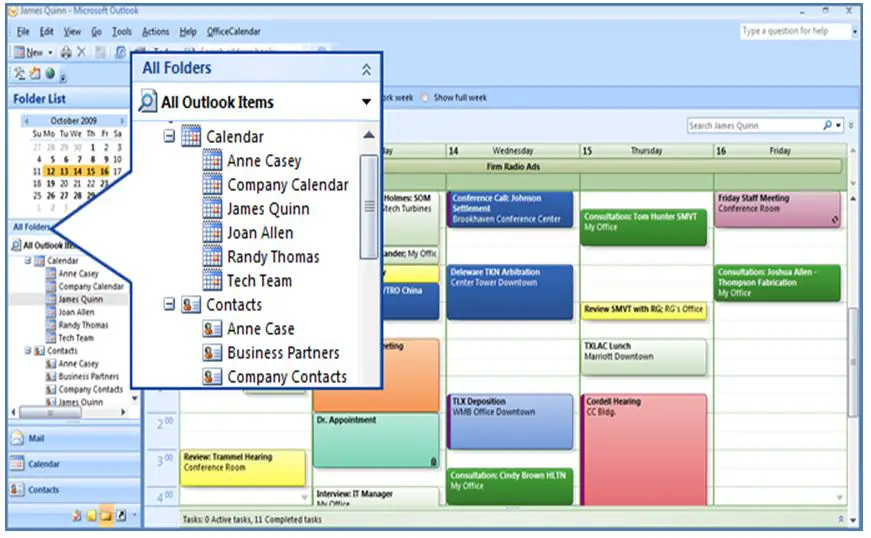
The steps to share the calendar with people outside the organisation include clicking on the calendar and selecting the option to share the calendar from the home tab. The calendar is to be shared outside the organisation with which individual should be mentioned. Mention the level of details to be shared and hit the send button. The calendar gets displayed to the person by clicking on the open this calendar option. The permissions for sharing the calendar can be modified too. Click on the calendar and then select the calendar permissions option from the home tab.
Then, make whatever changes are to be made in the permissions tab and click on OK.
Hope we helped.












