Asked By
Geace Jovo
10 points
N/A
Posted on - 09/12/2016

Hi. I do not know much about the HP Photosmart 2710 all-in-one printer. I would like to know the steps to install the printer in the network in easy language which is easy to follow. Please reply ASAP. Thanks in advance.
Answered By
J lawson
0 points
N/A
#161061
To Install The HP Photosmart 2710 All-In-One Printer In The Network

Hi. The steps to install the HP Photosmart 2710 all-in-one printer require you to click on the star button followed by typing the name of the network in the search programs and files option. Then, click on network and sharing centre and also ensure that the PC is connected to the network. A Red Cross sign will appear on the screen in case there is no connection. Next, run the wireless setup wizard and after clicking on the star menu, select the devices and printers option. Next, select the option of adding a printer.
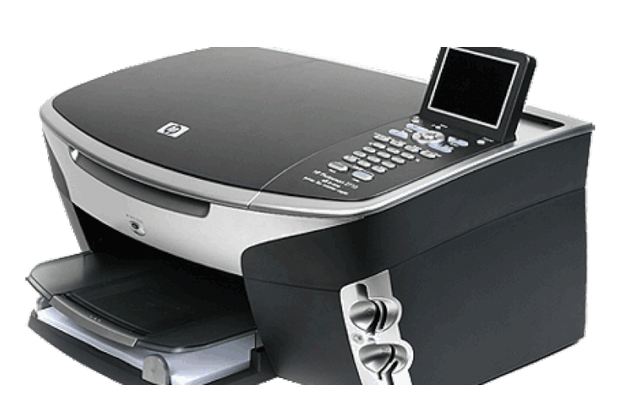
The list of the product will open when you click on the option to add a network, wireless or Bluetooth printer. From the list which appears, select the name of your printer and click on next. In the text box of the product name, type a name for it and click on next. The test page can be printed as well by selecting the print a test page option. Also, set the printer as default and finish the process by clicking on the finish option. The installation has been done successfully.
Hope we helped.












