Please update the Camera Raw plug-in using the update tool

Hi Experts,
Have a look at the error message below. The error message pops up in connection with my Camera Raw 6.7 program. I have no idea for the compatibility issue. If you have any idea for the issue, please help me to get a remedy of this problem.
Thanks in advance.
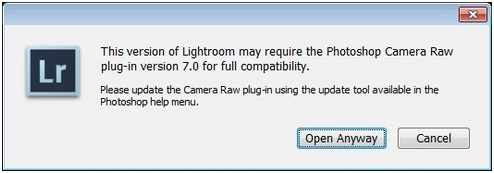
This version of Lightroom may require the Photoshop Camera Raw plug-in version 7.0 for full compatibility.
Please update the Camera Raw plug-in using the update tool available in the Photoshop help menu.











