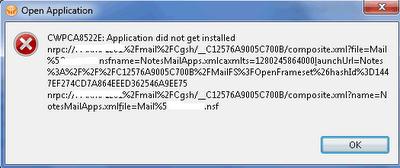Problem with Lotus Notes 8.5.1

Hello,
We are facing a problem here with Lotus notes 8.5.1. It was my duty to provide the best service to my company and my company’s clients.
But here we get an error message which could be resolved this way. First, is to resolve by shutting down the client, deleting the workspace folder under the data directory, and then restart the client.
It resolves the error then. But this time it’s different. We can’t identify the root cause of this problem.
We have a backup option to save all the details of our clients. It works fine. Our clients are happy about this. But the worst thing comes up when the apps being copied by the network and the notes client launches trying to access the files.
Here is the screenshot of the error message –