Hyper V Manager shows error

Hello,
I got the following error message when I try to startHyper-V virtual machine. I have mapped CD drive to another Guest Machine on the Hyper-V server. What should I do now to resolve this issue? Can someone help me with a proper solution? I am using Win XP SP2 and you can see the attached error image. Thanks for any help.
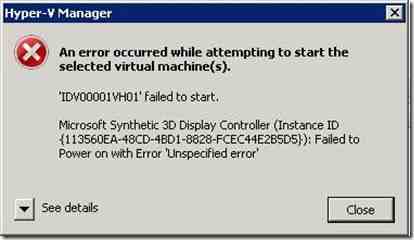
Hyper-V Manager
An Error occurred while attempting to start the selected virtual machine(s).
`IDV00001VH01’ Failed to start.
Microsoft Synthetic 3D Display Controller (Instance ID {113560EA-48CD-4BDd1-8828-FCEC44E2B5D5}): Failed to Power on with Error’ Unspecified Error












