The source volume “iPhotos_Master” is not available

Hi,
The problem is with my Carbon Copy Cloner. I received an error message while creating a schedule task.
Have a look at the screenshot below. I do not find any reason behind the issue. If you have any idea for the error message, please help me to solve the problem.
Thanks in advance.
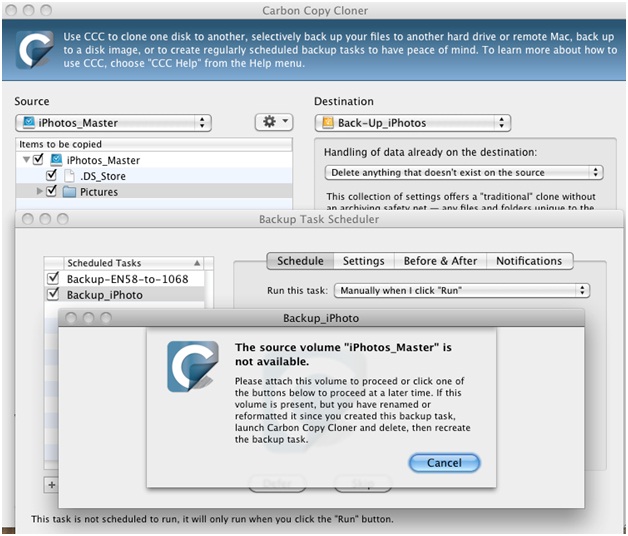
Carbon Copy Cloner
Backup_iPhoto
The source volume "iPhotos_Master” is not available.
Please attach this volume to proceed or click one of the buttons below to proceed at a later time. If this volume is present, but you have renamed or reformatted it since you created this back up task, launch Carbon Copy Cloner and delete, the recreate the backup task.












