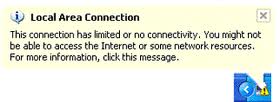Could not connect to internet when using laptop

I could not use my internet when I transferred the internet cable on my laptop. It works perfectly fine when used on my pc. How can I fix this problem?



 if its there or not. If its not there you should look for the drivers or hardware.
if its there or not. If its not there you should look for the drivers or hardware.