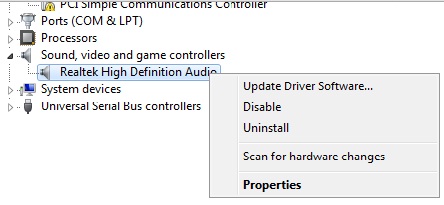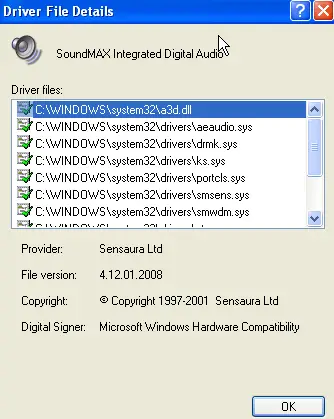Asked By
Sharlene
140 points
N/A
Posted on - 06/08/2011

How do I remove the sound driver to computer?
I'm going to replace my sound driver because its has low quality of sound. I want a high definition sound. My problem now is I don't know how remove it from my computer.
My sound driver is Vinyl Audio Deck. And my other reason why I want to replace it is because the sound driver too old and no downloadable driver now.
But my friend advice me in order to replace my sound driver is to replace my sound card first and it needs to be compatible with the system.
How will I remove the said sound driver?
Answered By
eden.a
0 points
N/A
#108419
How do I remove the sound driver to computer?

Hello sharlene,
To uninstall a sound driver right click on your my computer and select manage. From there go to device manager. In the device manager > uninstall the sound driver.
You can do it like the picture below
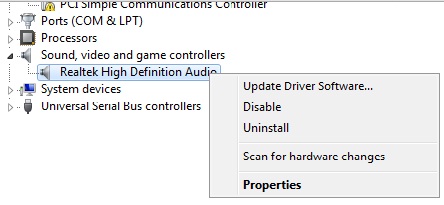
To remove the sound card you will have to remove the card from the back of the CPU
How do I remove the sound driver to computer?

Here I will tell you how to uninstall your drivers properly. Firstly go to "MY COMPUTER" right click it and select "PROPERTIES" now go to "DEVICE MANAGER" here you will see your sound driver for sound you can right click the sound driver and click UNINSTALL your sound drivers will be UNINSTALL.
However if you want to delete them properly them you have to do this mainly Repeat the same steps I tell you further but now when you right click on your sound driver now choose "PROPERTIES" and click on the DRIVER select DRIVER DETAILS here you will see that some paths are given now you have to copy these paths and paste them in your Windows explorer and you will get the location where your sound drive is installed now delete the files, but be sure you have chosen the right files to delete
Otherwise your window can be corrupted.
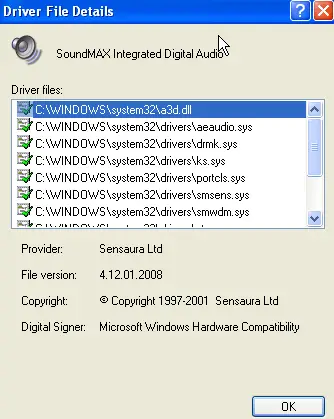
Hope you enjoy it.
Answered By
logictor
5 points
N/A
#108423
How do I remove the sound driver to computer?

Hi good day,
To replace the sound card on the motherboard follow this steps;
-
Unplug you’re the computer then open the CPU cover
-
Find the sound Card in the PCI slot. Then replace it.
-
Insert the new Sound card into the PCI slot. And make sure it is in the proper insert.
-
Close the CPU cover. And start computer.
-
Then go to start menu control panel > click on Add and Remove Program > find the old version of the sound program click on it and Remove or uninstall. Follow the instruction.
-
Insert CD installer of the new sound card on your CD – ROOM.
-
Right click on my computer > manage > device manager > when you see the sign like question mark > right click on it. Then Update Driver > select the three option which you like > click on > next > next > wait until finish the installation > then click Finish.
Thank you hopes its help.
Regards;
logictor