GameBooster error on Windows 7

Hello,
I have installed GameBooster 1.3 to optimize my computer for gaming because I like playing games a lot. When I click on the option to “show all current processes”, I run into an error as shown below. Please help me solve it. So far I have uninstalled and reinstalled it but it has not worked.
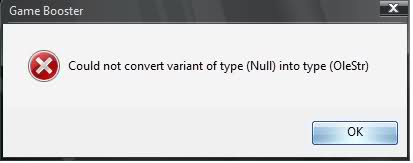
Error message:
Could not convert variant of type (Null) into type (OleStr)












