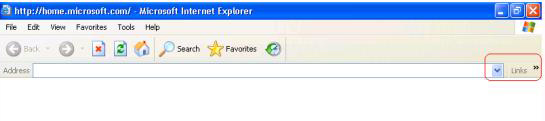Asked By
Poultar
600 points
N/A
Posted on - 06/08/2011

I have found this site very useful and already found some amazing solutions. I hope that there will be a solution of my problem. I have been using Internet Explorer for over one year in my notebook. Suddenly the ‘Go’ option is missing beside link option.
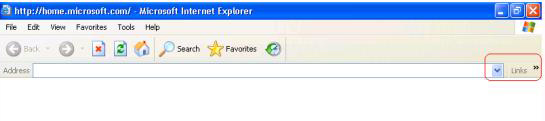
I have never changed any options. After searching for the option I have found it on the tools menu and it was checked. So I don’t understand why it is missing? How to get back this option?
Don’t advise me to use Firefox or Google Chrome because I feel very comfortable with Internet Explorer.
Answered By
tass0731
0 points
N/A
#111875
No ‘Go’ Button in Internet Explorer

Hi Poultar,
If you do not have the GO button in Internet Explorer, you can press “Enter” after you enter the web address and it will still work like pressing the GO button. But if you really want to make the GO button appear again.
Go to Start > Run > then type “regedit”. Select the “HKEY_CURRENT_USER” folder then follow through: Software > Microsoft > Internet Explorer, and then click “Main”. Look for the “ShowGoButton” and right-click it then choose “Modify”. Under the “Value data:” enter the value “Yes” then click “OK”.
You may have to restart your Internet Explorer before you can see the GO button.
Tanasis
No ‘Go’ Button in Internet Explorer

The "Go" button on the Internet Explorer might have been hidden right next to the Link button. You may try to drag the "Links" button to the right a bit and check if the "Go" button will be shown.
* Click on View on the top of the Internet Explorer
* Then Toolbars, Customized and check the settings to put the "Go" button back
Anyway, you can still use the "Enter" button in the keyboard, there are 2 enter button in the keyboard. You can use which of the 2 is more comfortable to you.
You can also upgrade the browser up to the latest version. For sure, once you have upgraded then you will get that button back.

Answered By
lee hung
75 points
N/A
#111877
No ‘Go’ Button in Internet Explorer

Hallo poultar,
The GO button in your internet explorer might be hidden, but you will get it by simply clicking on the refresh button in the address bar of your browser.
Otherwise you can use another method to accomplish the same functionality offered by the GO button. Just place the blinking cursor inside the address bar of your browser and then press enter on your keyboard.
The URL will load successfully on doing that. Also click the refresh button, it should also make your URL to load.
Hope this helps.
Regards
Lee Hung