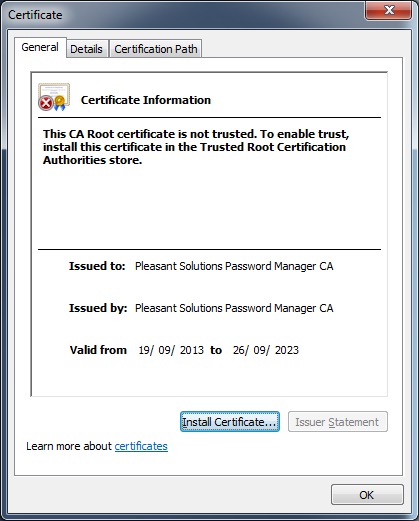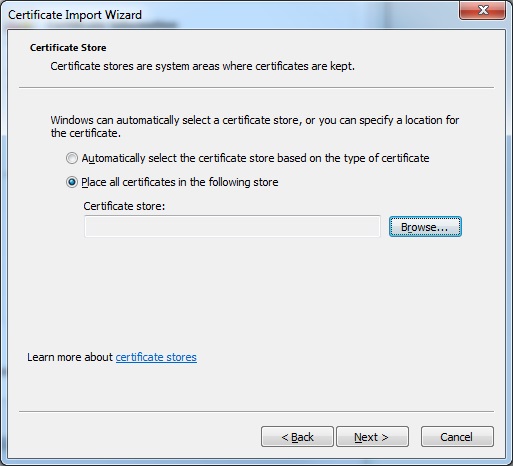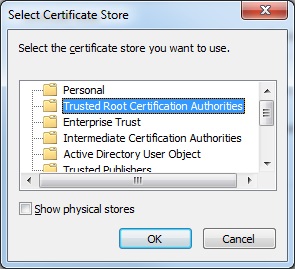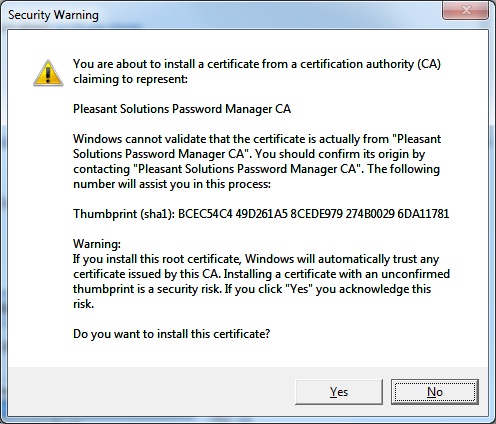There is a problem with the proxy server’s security certificate

Recently I'm done installing with Exchange 2007 and configured certificates.
Furthermore, I've also done with ISA server preferences. The internal and external interface of OWA works smoothly though there is some sorts of issue with Outlook. You may refer to the following attached screen-shot.
I've done with creating the certificate using Windows platform though it resulting as an untrusted. Secondly, over my Windows Vista system I've installed the certificate where I need to configure Outlook.

Microsoft Office Outlook
There is a problem with the proxy server’s security certificate. The security certificate is not from a trusted certifying authority.
Outlook is unable to connect to the proxy server kaeferme.no-ip.org.(Error Code 8).
Outlook is unable to connect to the proxy server. (Error Code 10)